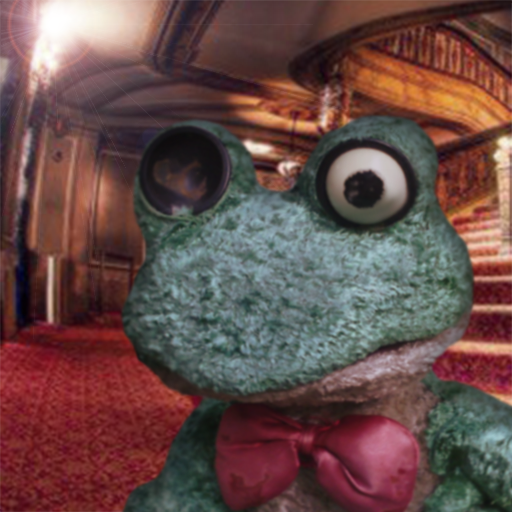Five Nights with Froggy
Jouez sur PC avec BlueStacks - la plate-forme de jeu Android, approuvée par + 500M de joueurs.
Page Modifiée le: 29 octobre 2019
Play Five Nights with Froggy on PC
After buying a new apartment, you urgently needed a good job, and you decided to get a job with the richest person in Prague. Recently, some vandals have often raided on his royal garden.
You will have to work as a night guard at the royal garden and make sure that no vandal gets into the garden. The instructions will be explained to you by the main servant of King Froggold the Second.
Warning, for stable game experience requires 2 GB of RAM and more!
Jouez à Five Nights with Froggy sur PC. C'est facile de commencer.
-
Téléchargez et installez BlueStacks sur votre PC
-
Connectez-vous à Google pour accéder au Play Store ou faites-le plus tard
-
Recherchez Five Nights with Froggy dans la barre de recherche dans le coin supérieur droit
-
Cliquez pour installer Five Nights with Froggy à partir des résultats de la recherche
-
Connectez-vous à Google (si vous avez ignoré l'étape 2) pour installer Five Nights with Froggy
-
Cliquez sur l'icône Five Nights with Froggy sur l'écran d'accueil pour commencer à jouer