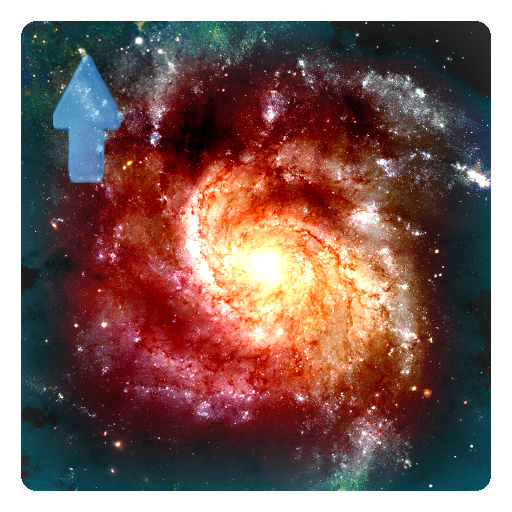このページには広告が含まれます

深い銀河HDデラックス
カスタマイズ | Mozg Labs
BlueStacksを使ってPCでプレイ - 5憶以上のユーザーが愛用している高機能Androidゲーミングプラットフォーム
Play Deep Galaxies HD Deluxe on PC
Travel to the distant and unreachable worlds with this beautiful wallpaper. Uses device's gyroscope (sensor for measuring orientation) for unique 3D and depth effects.
Over 600 beautiful combinations to please your eye!
This is the first release. Lots of updates with new background themes, planets and preferences are coming soon.
Features:
- Gyroscope support
- 7 absolutely different shapes:
-- Sperical, Flat and Evaporating nebulas
-- Quasar - the most deadlies object in space
-- Hand of God - autentific nebula
-- Spiral Galaxy
-- Flying through nebula scene
...And more to come
- 10 unique color themes (Fire, Frozen, Flesh, Oasis, Kissel, Ice and Fire, Bronze, Blue Kissel and Mixed)
- 9 unique background types (from simple stars to beautiful color patterns)
- 3 different density options
- Beautiful space dust
- Gyroscope and Free cameras
- Tons of camera settings (from sensitivity to distance)
- OpenGL ES 2.0 for stunning visuals
- Limit FPS to save your battery
- 100% C++ for optimal performance
WARNING. If your phone doesn't have gyroscope you can still use "Free" camera mode and control camera with your fingers.
Over 600 beautiful combinations to please your eye!
This is the first release. Lots of updates with new background themes, planets and preferences are coming soon.
Features:
- Gyroscope support
- 7 absolutely different shapes:
-- Sperical, Flat and Evaporating nebulas
-- Quasar - the most deadlies object in space
-- Hand of God - autentific nebula
-- Spiral Galaxy
-- Flying through nebula scene
...And more to come
- 10 unique color themes (Fire, Frozen, Flesh, Oasis, Kissel, Ice and Fire, Bronze, Blue Kissel and Mixed)
- 9 unique background types (from simple stars to beautiful color patterns)
- 3 different density options
- Beautiful space dust
- Gyroscope and Free cameras
- Tons of camera settings (from sensitivity to distance)
- OpenGL ES 2.0 for stunning visuals
- Limit FPS to save your battery
- 100% C++ for optimal performance
WARNING. If your phone doesn't have gyroscope you can still use "Free" camera mode and control camera with your fingers.
深い銀河HDデラックスをPCでプレイ
-
BlueStacksをダウンロードしてPCにインストールします。
-
GoogleにサインインしてGoogle Play ストアにアクセスします。(こちらの操作は後で行っても問題ありません)
-
右上の検索バーに深い銀河HDデラックスを入力して検索します。
-
クリックして検索結果から深い銀河HDデラックスをインストールします。
-
Googleサインインを完了して深い銀河HDデラックスをインストールします。※手順2を飛ばしていた場合
-
ホーム画面にて深い銀河HDデラックスのアイコンをクリックしてアプリを起動します。