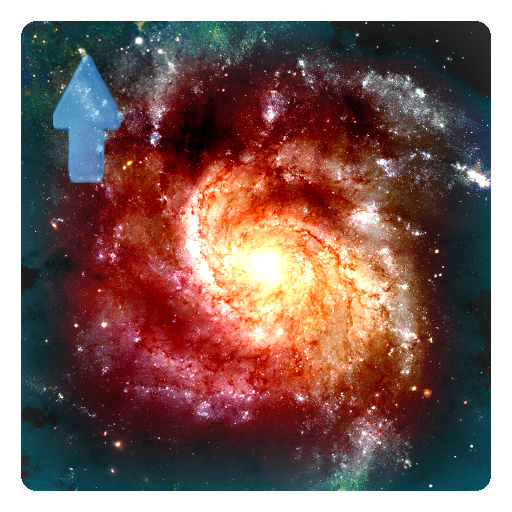Głębokie Galaxies HD Deluxe
Graj na PC z BlueStacks – Platforma gamingowa Android, która uzyskała zaufanie ponad 500 milionów graczy!
Strona zmodyfikowana w dniu: 21 listopada 2016
Play Deep Galaxies HD Deluxe on PC
Over 600 beautiful combinations to please your eye!
This is the first release. Lots of updates with new background themes, planets and preferences are coming soon.
Features:
- Gyroscope support
- 7 absolutely different shapes:
-- Sperical, Flat and Evaporating nebulas
-- Quasar - the most deadlies object in space
-- Hand of God - autentific nebula
-- Spiral Galaxy
-- Flying through nebula scene
...And more to come
- 10 unique color themes (Fire, Frozen, Flesh, Oasis, Kissel, Ice and Fire, Bronze, Blue Kissel and Mixed)
- 9 unique background types (from simple stars to beautiful color patterns)
- 3 different density options
- Beautiful space dust
- Gyroscope and Free cameras
- Tons of camera settings (from sensitivity to distance)
- OpenGL ES 2.0 for stunning visuals
- Limit FPS to save your battery
- 100% C++ for optimal performance
WARNING. If your phone doesn't have gyroscope you can still use "Free" camera mode and control camera with your fingers.
Zagraj w Głębokie Galaxies HD Deluxe na PC. To takie proste.
-
Pobierz i zainstaluj BlueStacks na PC
-
Zakończ pomyślnie ustawienie Google, aby otrzymać dostęp do sklepu Play, albo zrób to później.
-
Wyszukaj Głębokie Galaxies HD Deluxe w pasku wyszukiwania w prawym górnym rogu.
-
Kliknij, aby zainstalować Głębokie Galaxies HD Deluxe z wyników wyszukiwania
-
Ukończ pomyślnie rejestrację Google (jeśli krok 2 został pominięty) aby zainstalować Głębokie Galaxies HD Deluxe
-
Klinij w ikonę Głębokie Galaxies HD Deluxe na ekranie startowym, aby zacząć grę