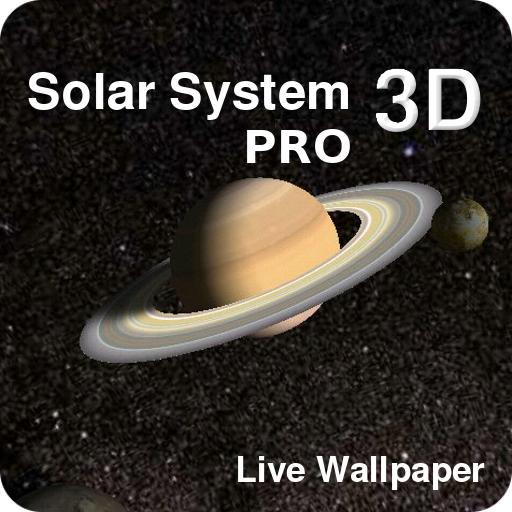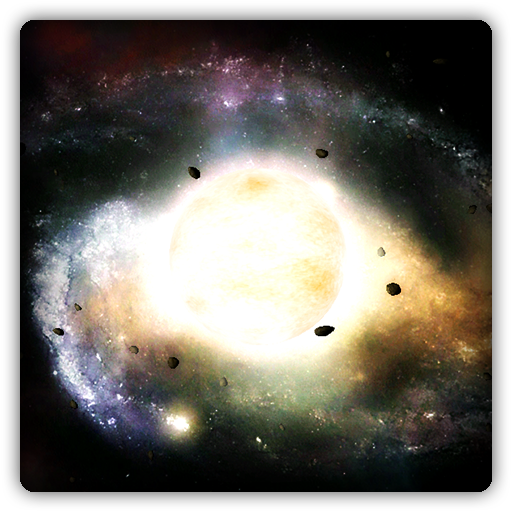
Solar System HD Deluxe Edition
Spiele auf dem PC mit BlueStacks - der Android-Gaming-Plattform, der über 500 Millionen Spieler vertrauen.
Seite geändert am: 21. November 2016
Play Solar System HD Deluxe Edition on PC
Lots of updates with new background themes, planets and preferences are coming soon.
Features:
- Gyroscope support
- All planets (Mercury, Venus, Earth, Mars, Jupiter, Saturn, Uranus, Neptune and Pluto) with HD textures
- Gas giants with animated atmosphere
- Realistic Sun with shiny flare
- Bonus theme - Twin Stars (with orange and blue stars)
- 4 different starfield backgrounds
- Realistic asteroid field
- 3 beautiful background galaxies and nebulas
- Tons of camera settings (from sensitivity to distance)
- Limit FPS to save your battery
- 100% C++ for optimal performance
If your phone doesn't have gyroscope you can still use "Free" camera mode and control camera with your fingers.
Spiele Solar System HD Deluxe Edition auf dem PC. Der Einstieg ist einfach.
-
Lade BlueStacks herunter und installiere es auf deinem PC
-
Schließe die Google-Anmeldung ab, um auf den Play Store zuzugreifen, oder mache es später
-
Suche in der Suchleiste oben rechts nach Solar System HD Deluxe Edition
-
Klicke hier, um Solar System HD Deluxe Edition aus den Suchergebnissen zu installieren
-
Schließe die Google-Anmeldung ab (wenn du Schritt 2 übersprungen hast), um Solar System HD Deluxe Edition zu installieren.
-
Klicke auf dem Startbildschirm auf das Solar System HD Deluxe Edition Symbol, um mit dem Spielen zu beginnen