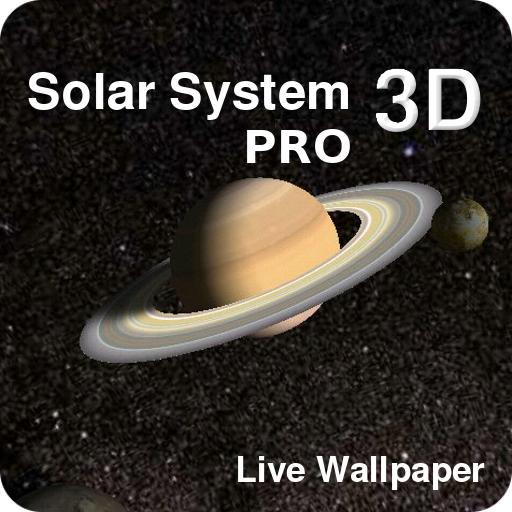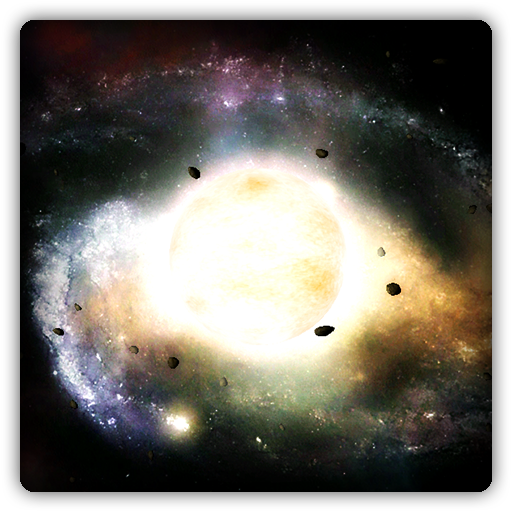
Solar System HD Deluxe Edition
Gioca su PC con BlueStacks: la piattaforma di gioco Android, considerata affidabile da oltre 500 milioni di giocatori.
Pagina modificata il: 21 novembre 2016
Play Solar System HD Deluxe Edition on PC
Lots of updates with new background themes, planets and preferences are coming soon.
Features:
- Gyroscope support
- All planets (Mercury, Venus, Earth, Mars, Jupiter, Saturn, Uranus, Neptune and Pluto) with HD textures
- Gas giants with animated atmosphere
- Realistic Sun with shiny flare
- Bonus theme - Twin Stars (with orange and blue stars)
- 4 different starfield backgrounds
- Realistic asteroid field
- 3 beautiful background galaxies and nebulas
- Tons of camera settings (from sensitivity to distance)
- Limit FPS to save your battery
- 100% C++ for optimal performance
If your phone doesn't have gyroscope you can still use "Free" camera mode and control camera with your fingers.
Gioca Solar System HD Deluxe Edition su PC. È facile iniziare.
-
Scarica e installa BlueStacks sul tuo PC
-
Completa l'accesso a Google per accedere al Play Store o eseguilo in un secondo momento
-
Cerca Solar System HD Deluxe Edition nella barra di ricerca nell'angolo in alto a destra
-
Fai clic per installare Solar System HD Deluxe Edition dai risultati della ricerca
-
Completa l'accesso a Google (se hai saltato il passaggio 2) per installare Solar System HD Deluxe Edition
-
Fai clic sull'icona Solar System HD Deluxe Edition nella schermata principale per iniziare a giocare