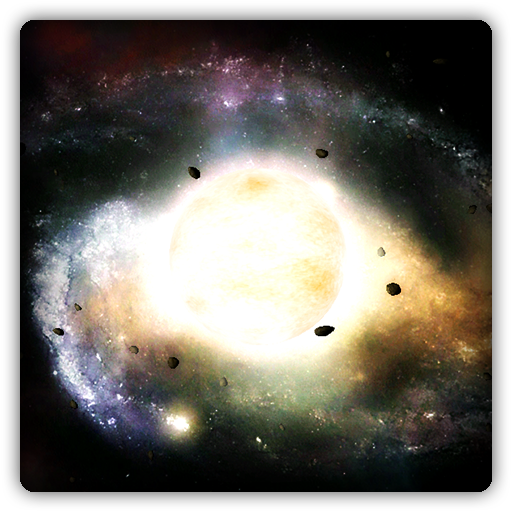Solar System HD Free Edition
Juega en PC con BlueStacks: la plataforma de juegos Android, en la que confían más de 500 millones de jugadores.
Página modificada el: 21 de noviembre de 2016
Play Solar System HD Free Edition on PC
https://play.google.com/store/apps/details?id=com.mozglabs.zcd2
Dive into this beautiful space live wallpaper. Uses device's gyroscope (sensor for measuring orientation).
Lots of updates with new background themes, planets and preferences are coming soon.
Paid version features:
- Gyroscope support
- All planets (Mercury, Venus, Earth, Mars, Jupiter, Saturn, Uranus, Neptune and Pluto) with HD textures
- Gas giants with animated atmosphere
- Realistic Sun with shiny flare
- Bonus theme - Twin Stars (with orange and blue stars)
- 4 different starfield backgrounds
- Realistic asteroid field
- 3 beautiful background galaxies and nebulas
- Tons of camera settings (from sensitivity to distance)
- Limit FPS to save your battery
- 100% C++ for optimal performance
WARNING. If your phone doesn't have gyroscope you can still use "Free" camera mode and control camera with your fingers.
This is a very first release. Lots of updates with new background themes, planets and preferences are coming soon. If you'll find any bugs - feel free to mail me.
Juega Solar System HD Free Edition en la PC. Es fácil comenzar.
-
Descargue e instale BlueStacks en su PC
-
Complete el inicio de sesión de Google para acceder a Play Store, o hágalo más tarde
-
Busque Solar System HD Free Edition en la barra de búsqueda en la esquina superior derecha
-
Haga clic para instalar Solar System HD Free Edition desde los resultados de búsqueda
-
Complete el inicio de sesión de Google (si omitió el paso 2) para instalar Solar System HD Free Edition
-
Haz clic en el ícono Solar System HD Free Edition en la pantalla de inicio para comenzar a jugar