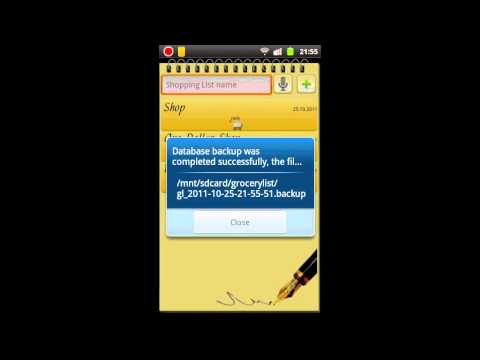Shopping List+
العب على الكمبيوتر الشخصي مع BlueStacks - نظام أندرويد للألعاب ، موثوق به من قبل أكثر من 500 مليون لاعب.
تم تعديل الصفحة في: 2 مارس 2019
Play Shopping List+ on PC
Do you often make shopping lists? If you do, this app made exactly for you!
This is useful and simple way of making out a shopping list on your phone. You can input items from keyboard, add from database, filled by you, by barcode scanning and even using your voice! Also, you can mark out important purchases in the list. You just have to tap an item to mark it as "bought".
We hope that this app will expand your phone and make your shopping easier.
In version PLUS added:
- Widget
- Backup database
- Additional interface settings
العب Shopping List+ على جهاز الكمبيوتر. من السهل البدء.
-
قم بتنزيل BlueStacks وتثبيته على جهاز الكمبيوتر الخاص بك
-
أكمل تسجيل الدخول إلى Google للوصول إلى متجر Play ، أو قم بذلك لاحقًا
-
ابحث عن Shopping List+ في شريط البحث أعلى الزاوية اليمنى
-
انقر لتثبيت Shopping List+ من نتائج البحث
-
أكمل تسجيل الدخول إلى Google (إذا تخطيت الخطوة 2) لتثبيت Shopping List+
-
انقر على أيقونة Shopping List+ على الشاشة الرئيسية لبدء اللعب