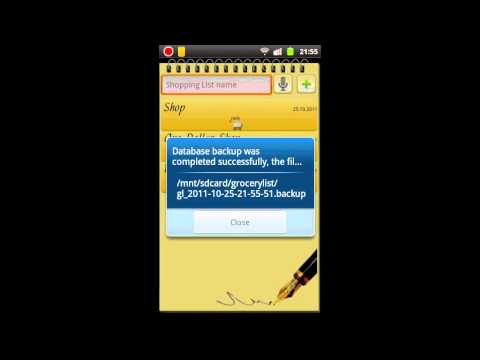Shopping List+
Play on PC with BlueStacks – the Android Gaming Platform, trusted by 500M+ gamers.
Page Modified on: March 2, 2019
Play Shopping List+ on PC
Do you often make shopping lists? If you do, this app made exactly for you!
This is useful and simple way of making out a shopping list on your phone. You can input items from keyboard, add from database, filled by you, by barcode scanning and even using your voice! Also, you can mark out important purchases in the list. You just have to tap an item to mark it as "bought".
We hope that this app will expand your phone and make your shopping easier.
In version PLUS added:
- Widget
- Backup database
- Additional interface settings
Play Shopping List+ on PC. It’s easy to get started.
-
Download and install BlueStacks on your PC
-
Complete Google sign-in to access the Play Store, or do it later
-
Look for Shopping List+ in the search bar at the top right corner
-
Click to install Shopping List+ from the search results
-
Complete Google sign-in (if you skipped step 2) to install Shopping List+
-
Click the Shopping List+ icon on the home screen to start playing