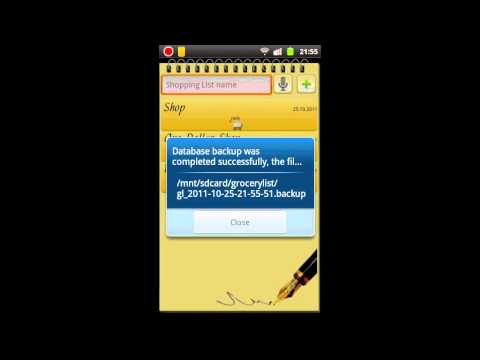Shopping List+
Gioca su PC con BlueStacks: la piattaforma di gioco Android, considerata affidabile da oltre 500 milioni di giocatori.
Pagina modificata il: 2 marzo 2019
Play Shopping List+ on PC
Do you often make shopping lists? If you do, this app made exactly for you!
This is useful and simple way of making out a shopping list on your phone. You can input items from keyboard, add from database, filled by you, by barcode scanning and even using your voice! Also, you can mark out important purchases in the list. You just have to tap an item to mark it as "bought".
We hope that this app will expand your phone and make your shopping easier.
In version PLUS added:
- Widget
- Backup database
- Additional interface settings
Gioca Shopping List+ su PC. È facile iniziare.
-
Scarica e installa BlueStacks sul tuo PC
-
Completa l'accesso a Google per accedere al Play Store o eseguilo in un secondo momento
-
Cerca Shopping List+ nella barra di ricerca nell'angolo in alto a destra
-
Fai clic per installare Shopping List+ dai risultati della ricerca
-
Completa l'accesso a Google (se hai saltato il passaggio 2) per installare Shopping List+
-
Fai clic sull'icona Shopping List+ nella schermata principale per iniziare a giocare