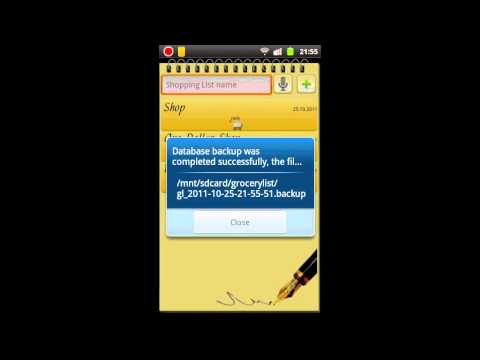Shopping List+
Jogue no PC com BlueStacks - A Plataforma de Jogos Android, confiada por mais de 500 milhões de jogadores.
Página modificada em: 2 de março de 2019
Play Shopping List+ on PC
Do you often make shopping lists? If you do, this app made exactly for you!
This is useful and simple way of making out a shopping list on your phone. You can input items from keyboard, add from database, filled by you, by barcode scanning and even using your voice! Also, you can mark out important purchases in the list. You just have to tap an item to mark it as "bought".
We hope that this app will expand your phone and make your shopping easier.
In version PLUS added:
- Widget
- Backup database
- Additional interface settings
Jogue Shopping List+ no PC. É fácil começar.
-
Baixe e instale o BlueStacks no seu PC
-
Conclua o login do Google para acessar a Play Store ou faça isso mais tarde
-
Procure por Shopping List+ na barra de pesquisa no canto superior direito
-
Clique para instalar Shopping List+ a partir dos resultados da pesquisa
-
Conclua o login do Google (caso você pulou a etapa 2) para instalar o Shopping List+
-
Clique no ícone do Shopping List+ na tela inicial para começar a jogar