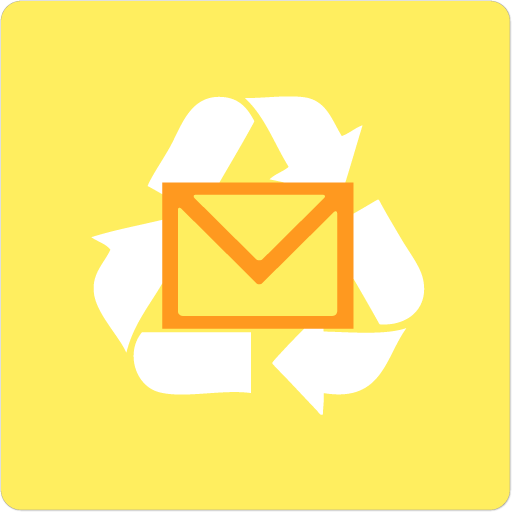GetTempMail
Mainkan di PC dengan BlueStacks – platform Game-Game Android, dipercaya oleh lebih dari 500 juta gamer.
Halaman Dimodifikasi Aktif: 6 Maret 2021
Play GetTempMail on PC
Do not disclose your real email address to everyone to protect your privacy and anonymity.
Gettempmail app features:
● Does not require registration
● Instantly create a new email address
● Read incoming emails, including attachments
● Quickly delete and/or create new email addresses
● Multi-language support
Note:
The application allows you and any other users to create a temporary mail for those sites that you do not plan to use in the long term. If you want no one to be able to reset your passwords and gain access to your accounts, then use a permanent mail protected by passwords and 2-factor authentication.
Mainkan GetTempMail di PC Mudah saja memulainya.
-
Unduh dan pasang BlueStacks di PC kamu
-
Selesaikan proses masuk Google untuk mengakses Playstore atau lakukan nanti
-
Cari GetTempMail di bilah pencarian di pojok kanan atas
-
Klik untuk menginstal GetTempMail dari hasil pencarian
-
Selesaikan proses masuk Google (jika kamu melewati langkah 2) untuk menginstal GetTempMail
-
Klik ikon GetTempMail di layar home untuk membuka gamenya