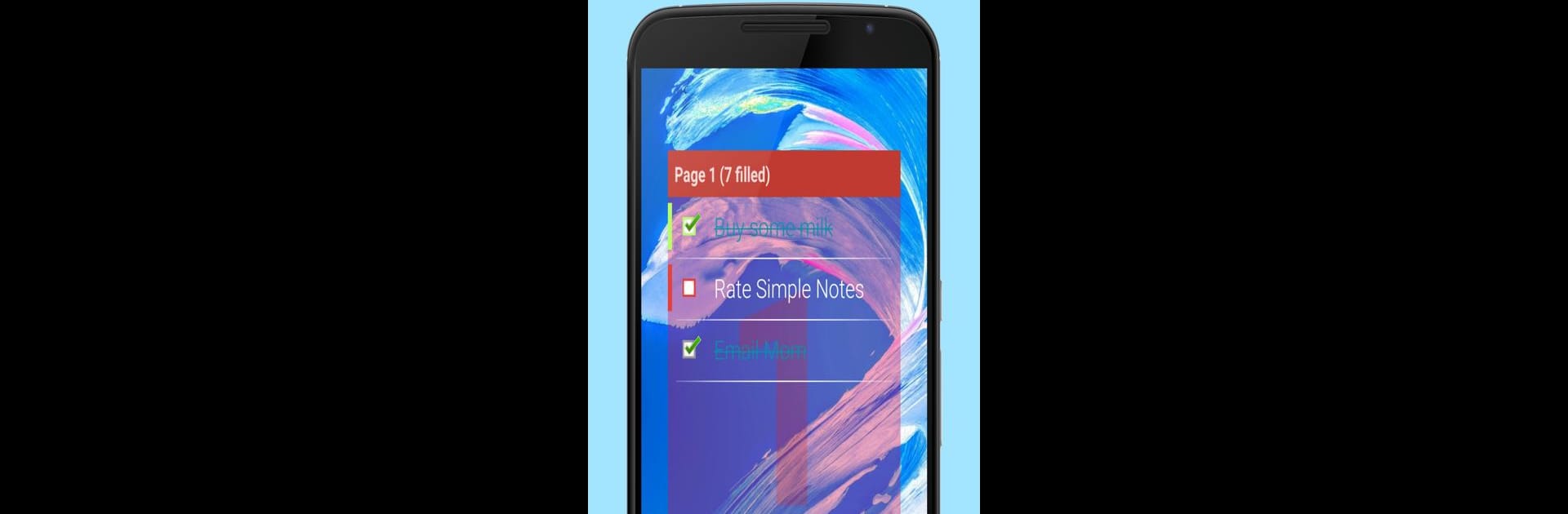

Simple Notes Widget
5억명 이상의 게이머가 신뢰하는 안드로이드 게임 플랫폼 BlueStacks으로 PC에서 플레이하세요.
Run Simple Notes Widget on PC or Mac
Get freedom from your phone’s obvious limitations. Use Simple Notes Widget, made by Qvyshift LLC, a Tools app on your PC or Mac with BlueStacks, and level up your experience.
About the App
Need to jot down a quick note or make a shopping list? Simple Notes Widget by Qvyshift LLC makes it a breeze. With just a click on your home screen, manage tasks, mark them done, or create reminders—all without breaking a sweat. Ideal for daily, weekly, or yearly planning and perfect for capturing fleeting ideas.
App Features
-
Customizable Interface
Enjoy a neat and pleasant appearance with options to personalize the widget to suit your style. -
Effortless Task Management
Quickly create tasks, add reminders, or mark them as done directly from your home screen. -
Convenient Voice Input
Hands full? No problem—just speak your note and let the app transcribe it for you. -
Organizational Extras
Prioritize your notes, enjoy unlimited pages, and share them with friends or colleagues. -
Enhanced Productivity
Upgrade to premium for color customization, ad-free experience, and Dropbox sync.
Remember to check out Simple Notes Widget on BlueStacks for an optimized user experience!
BlueStacks brings your apps to life on a bigger screen—seamless and straightforward.
PC에서 Simple Notes Widget 플레이해보세요.
-
BlueStacks 다운로드하고 설치
-
Google Play 스토어에 로그인 하기(나중에 진행가능)
-
오른쪽 상단 코너에 Simple Notes Widget 검색
-
검색 결과 중 Simple Notes Widget 선택하여 설치
-
구글 로그인 진행(만약 2단계를 지나갔을 경우) 후 Simple Notes Widget 설치
-
메인 홈화면에서 Simple Notes Widget 선택하여 실행



