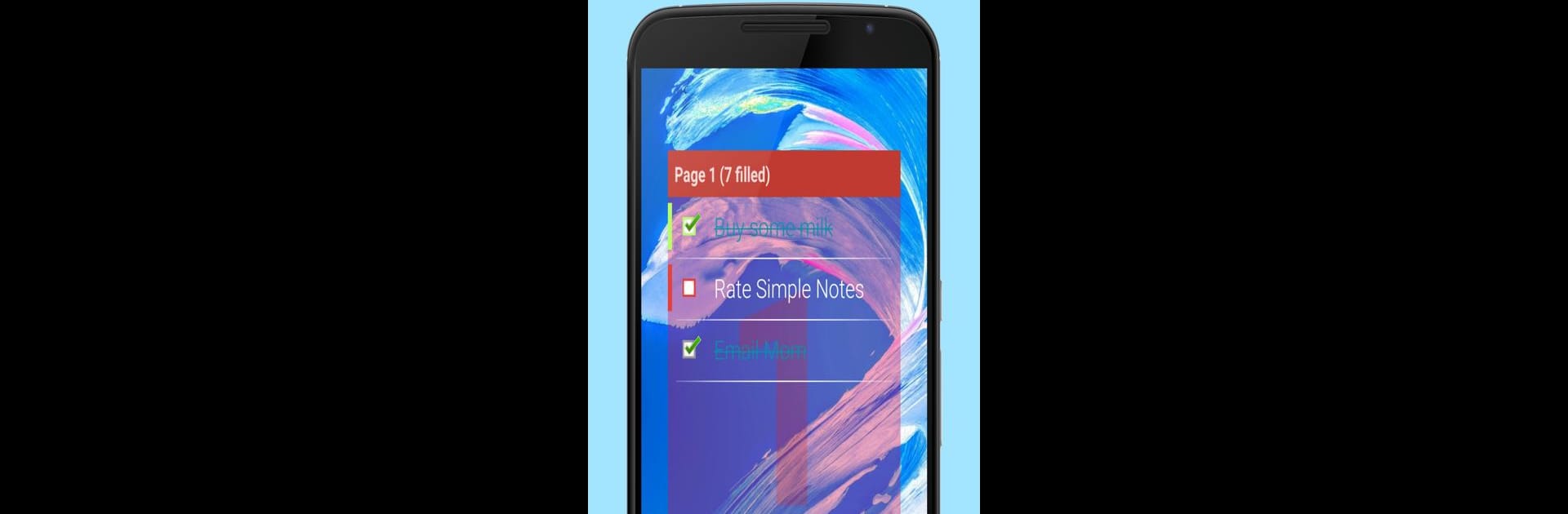

Простые заметки - виджет
Играйте на ПК с BlueStacks – игровой платформе для приложений на Android. Нас выбирают более 500 млн. игроков.
Страница изменена: Feb 18, 2025
Run Simple Notes Widget on PC or Mac
Get freedom from your phone’s obvious limitations. Use Simple Notes Widget, made by Qvyshift LLC, a Tools app on your PC or Mac with BlueStacks, and level up your experience.
About the App
Need to jot down a quick note or make a shopping list? Simple Notes Widget by Qvyshift LLC makes it a breeze. With just a click on your home screen, manage tasks, mark them done, or create reminders—all without breaking a sweat. Ideal for daily, weekly, or yearly planning and perfect for capturing fleeting ideas.
App Features
-
Customizable Interface
Enjoy a neat and pleasant appearance with options to personalize the widget to suit your style. -
Effortless Task Management
Quickly create tasks, add reminders, or mark them as done directly from your home screen. -
Convenient Voice Input
Hands full? No problem—just speak your note and let the app transcribe it for you. -
Organizational Extras
Prioritize your notes, enjoy unlimited pages, and share them with friends or colleagues. -
Enhanced Productivity
Upgrade to premium for color customization, ad-free experience, and Dropbox sync.
Remember to check out Simple Notes Widget on BlueStacks for an optimized user experience!
BlueStacks brings your apps to life on a bigger screen—seamless and straightforward.
Играйте в игру Простые заметки - виджет на ПК. Это легко и просто.
-
Скачайте и установите BlueStacks на ПК.
-
Войдите в аккаунт Google, чтобы получить доступ к Google Play, или сделайте это позже.
-
В поле поиска, которое находится в правой части экрана, введите название игры – Простые заметки - виджет.
-
Среди результатов поиска найдите игру Простые заметки - виджет и нажмите на кнопку "Установить".
-
Завершите авторизацию в Google (если вы пропустили этот шаг в начале) и установите игру Простые заметки - виджет.
-
Нажмите на ярлык игры Простые заметки - виджет на главном экране, чтобы начать играть.



