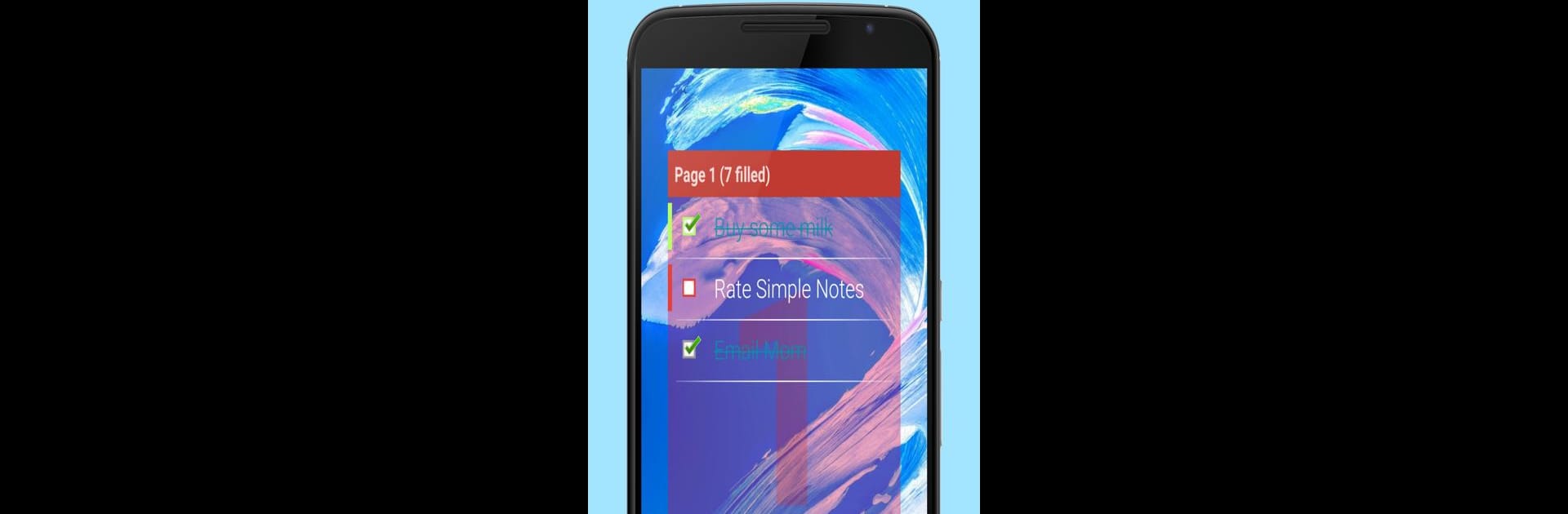
Simple Notes Widget
在電腦上使用BlueStacks –受到5億以上的遊戲玩家所信任的Android遊戲平台。
Run Simple Notes Widget on PC or Mac
Get freedom from your phone’s obvious limitations. Use Simple Notes Widget, made by Qvyshift LLC, a Tools app on your PC or Mac with BlueStacks, and level up your experience.
About the App
Need to jot down a quick note or make a shopping list? Simple Notes Widget by Qvyshift LLC makes it a breeze. With just a click on your home screen, manage tasks, mark them done, or create reminders—all without breaking a sweat. Ideal for daily, weekly, or yearly planning and perfect for capturing fleeting ideas.
App Features
-
Customizable Interface
Enjoy a neat and pleasant appearance with options to personalize the widget to suit your style. -
Effortless Task Management
Quickly create tasks, add reminders, or mark them as done directly from your home screen. -
Convenient Voice Input
Hands full? No problem—just speak your note and let the app transcribe it for you. -
Organizational Extras
Prioritize your notes, enjoy unlimited pages, and share them with friends or colleagues. -
Enhanced Productivity
Upgrade to premium for color customization, ad-free experience, and Dropbox sync.
Remember to check out Simple Notes Widget on BlueStacks for an optimized user experience!
BlueStacks brings your apps to life on a bigger screen—seamless and straightforward.
在電腦上遊玩Simple Notes Widget . 輕易上手.
-
在您的電腦上下載並安裝BlueStacks
-
完成Google登入後即可訪問Play商店,或等你需要訪問Play商店十再登入
-
在右上角的搜索欄中尋找 Simple Notes Widget
-
點擊以從搜索結果中安裝 Simple Notes Widget
-
完成Google登入(如果您跳過了步驟2),以安裝 Simple Notes Widget
-
在首頁畫面中點擊 Simple Notes Widget 圖標來啟動遊戲
