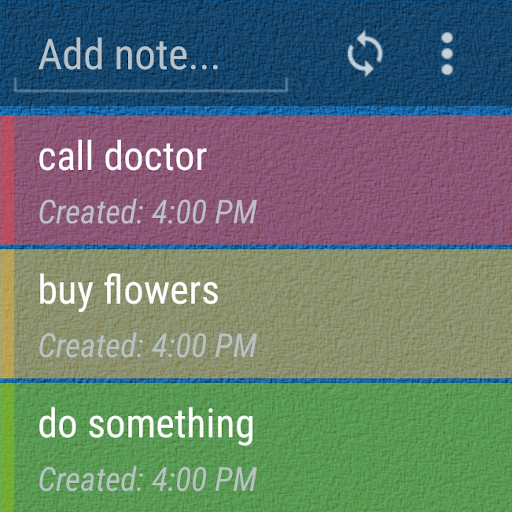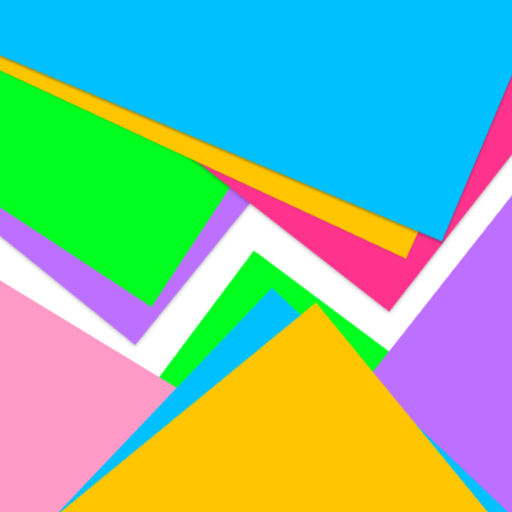Simple Notes Widget
Chơi trên PC với BlueStacks - Nền tảng chơi game Android, được hơn 500 triệu game thủ tin tưởng.
Trang đã được sửa đổi vào: 14 tháng 8, 2021
Play Simple Notes Widget on PC
The widget on the desktop allows you to always have a to-do list at hand and immediately shows your scheduled tasks. This is a very simple and extremely easy to use tool with powerful functions. Simple Notes Widget is also great for drawing up a plan for every day, week or year.
Write down ideas and plans, share them with friends, colleagues and family members. You can use the application as a notepad, notebook, diary, organizer, shopping list, or to-do list. Using the widget, you can mark things done or create reminders. You can create notes with a single click on the home screen. And if your hands are busy, use voice input, and your note is automatically converted to text.
Thousands of users have already appreciated the simplicity and ease of use of this application. You just need to add it to the main screen as a widget.
The main features of the note widget:
• Pleasant and neat appearance with extensive customization options
• Convenient task management
• Create reminders
• Ability to prioritize notes
• Unlimited number of pages and notes in one widget
• Backup and data recovery
• Add tasks using voice
• Ability to share notes
• Import notes from other applications
• Low-footprint design won't overload your phone
Basic functions are free!
Improve Your Productivity with the Premium Upgrade
• Widget color customization
• Ability to sort pages and notes
• Sync with Dropbox
• Complete removal of ads
The widget is not an application. If you cannot find it, please go to the widgets tab (or find the widget in the menu) and drag it to the home screen.
Chơi Simple Notes Widget trên PC. Rất dễ để bắt đầu
-
Tải và cài đặt BlueStacks trên máy của bạn
-
Hoàn tất đăng nhập vào Google để đến PlayStore, hoặc thực hiện sau
-
Tìm Simple Notes Widget trên thanh tìm kiếm ở góc phải màn hình
-
Nhấn vào để cài đặt Simple Notes Widget trong danh sách kết quả tìm kiếm
-
Hoàn tất đăng nhập Google (nếu bạn chưa làm bước 2) để cài đặt Simple Notes Widget
-
Nhấn vào icon Simple Notes Widget tại màn hình chính để bắt đầu chơi