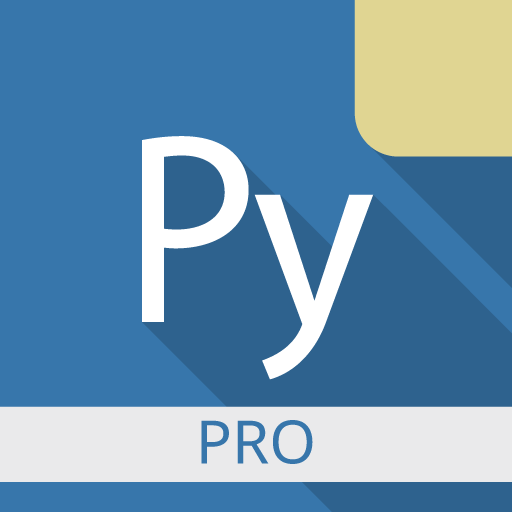Jvdroid Pro - IDE for Java
Gioca su PC con BlueStacks: la piattaforma di gioco Android, considerata affidabile da oltre 500 milioni di giocatori.
Pagina modificata il: 5 dicembre 2019
Play Jvdroid Pro - IDE for Java on PC
Professional edition features:
- All premium features available out-of-the-box, no in-app purchases required.
- Premium-only dedicated support.
- Non-personal usage allowed for one device per purchase.
- More professional features to be announced.
Features:
- Offline Java compiler: no Internet is required to run Java programs.
- Standalone OpenJDK 11: enjoy the latest standards support and use any jar libraries you like.
- Maven projects and libraries support.
- Examples available out-of-the-box for quicker learning.
- Full-featured Terminal Emulator.
- Java interpreter mode (REPL) based on JShell is also available.
- Outstanding compiler performance with Nailgun.
- Kotlin, Scala and Clojure programs can be built using Maven (no code prediction and analysis is provided for these languages).
Editor features:
- Code prediction, auto indentation and real time code analysis just like in any real IDE.
- Javadoc viewer for methods and classes.
- Code formatter.
- Extended keyboard bar with all symbols you need to program in Java.
- Syntax highlighting & themes.
- Tabs.
- One click share on Pastebin.
Important notices:
Jvdroid requires at least 250MB free internal memory. 300MB+ is recommended. More if you are using heavy Maven libraries (like Kotlin runtime).
Jvdroid doesn't build native Android applications, as Android uses other Java implementation, and its Java version is older.
Take a part in development of Jvdroid by reporting bugs or providing feature requests to us. We appreciate that.
Legal information.
Busybox and OpenJDK in Jvdroid APK are licensed under GPL, email us for the source code.
This application is considered to be distributed legally when downloaded from the Play Store only.
Samples available in the application are free for educational usage with one exception: they, or their derivative works, cannot be used in any competing products (in any way). If you are unsure, whether your app is affected by this restriction, always ask for a permission via email.
Oracle and Java are registered trademarks of Oracle and/or its affiliates.
Android is a trademark of Google Inc.
Gioca Jvdroid Pro - IDE for Java su PC. È facile iniziare.
-
Scarica e installa BlueStacks sul tuo PC
-
Completa l'accesso a Google per accedere al Play Store o eseguilo in un secondo momento
-
Cerca Jvdroid Pro - IDE for Java nella barra di ricerca nell'angolo in alto a destra
-
Fai clic per installare Jvdroid Pro - IDE for Java dai risultati della ricerca
-
Completa l'accesso a Google (se hai saltato il passaggio 2) per installare Jvdroid Pro - IDE for Java
-
Fai clic sull'icona Jvdroid Pro - IDE for Java nella schermata principale per iniziare a giocare