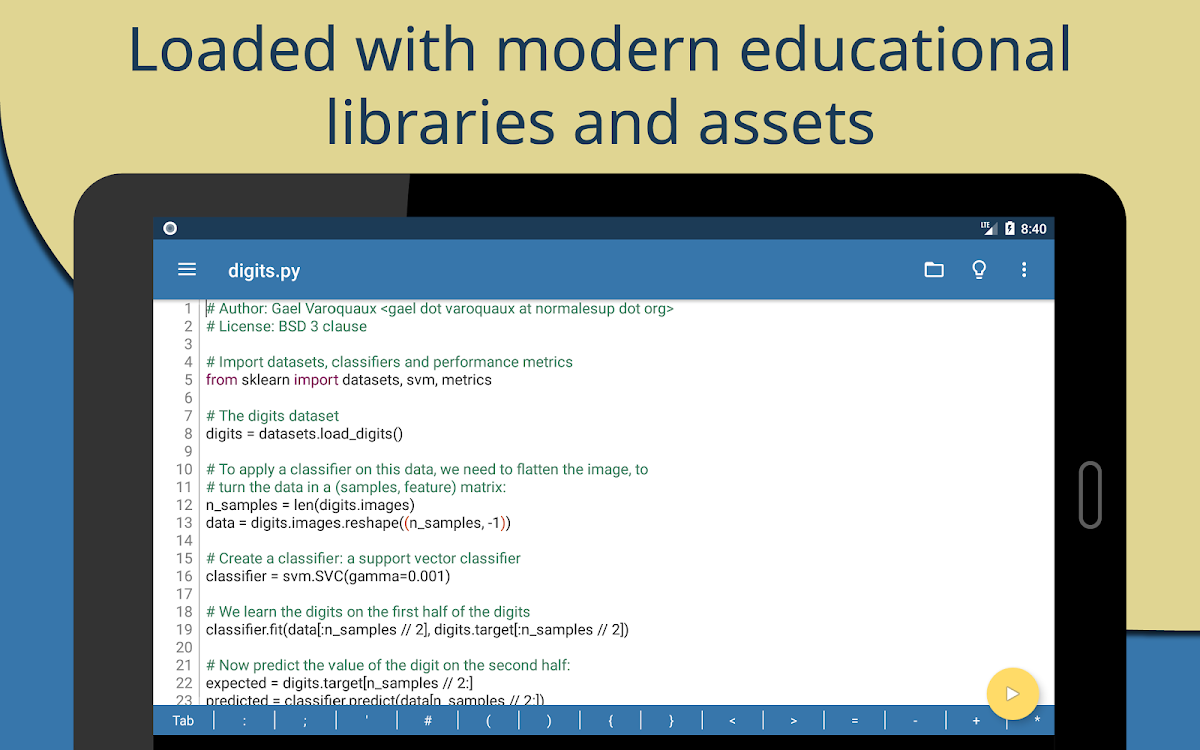
Pydroid - Educational IDE for Python 2
Spiele auf dem PC mit BlueStacks - der Android-Gaming-Plattform, der über 500 Millionen Spieler vertrauen.
Seite geändert am: Dec 06, 2025
Übersicht
Features:
- Offline Python 2.7 interpreter: no Internet is required to run Python programs.
- Full-featured Terminal Emulator, with a readline support (available in pip).
- Pip package manager and a custom repository for prebuilt wheel packages for heavy libraries, such as numpy, scipy, matplotlib, scikit-learn and jupyter.
- Tkinter and pygame now available.
- Examples available out-of-the-box.
- Built-in C, C++ and even Fortran compiler. It lets Pydroid build any library from pip, even if it is using native code. You can also build & install dependencies from a command line.
- Cython support.
- PDB debugger with breakpoints and watches.
- Kivy graphical library with a shiny new SDL2 backend.
- PyQt5 support available in Quick Install repository along with matplotlib PyQt5 support with no extra code required.
Editor features:
- Code prediction, auto indentation and real time code analysis just like in any real IDE. *
- Extended keyboard bar with all symbols you need to program in Python.
- Syntax highlighting & themes.
- Tabs.
- Enhanced code navigation with interactive assignment/definition gotos.
- One click share on Pastebin.
* Features marked by asterisk are available in Premium version only.
Quick manual.
Pydroid requires at least 210MB free internal memory. 250MB+ is recommended. More if you are using heavy libraries such as scipy.
To run debug place breakpoint(s) clicking on the line number.
Kivy is detected with “import kivy”, “from kivy“ or "#Pydroid run kivy”.
PyQt5 is detected with “import PyQt5”, “from PyQt5“ or "#Pydroid run qt”.
The same for sdl2, tkinter and pygame.
The list of libraries we are NOT planning to add:
- Tensorflow
- OpenCV
Legal information.
Some binaries in Pydroid APK are licensed under (L)GPL, email us for the source code.
GPL pure Python libraries bundled with Pydroid are considered to be coming in the source code form already.
Pydroid doesn’t include any GPL-licensed native modules to avoid automatic import of them. The famous example of such library is GNU readline, that can be installed using pip.
Android is a trademark of Google Inc.
Spiele Pydroid - Educational IDE for Python 2 auf dem PC. Der Einstieg ist einfach.
-
Lade BlueStacks herunter und installiere es auf deinem PC
-
Schließe die Google-Anmeldung ab, um auf den Play Store zuzugreifen, oder mache es später
-
Suche in der Suchleiste oben rechts nach Pydroid - Educational IDE for Python 2
-
Klicke hier, um Pydroid - Educational IDE for Python 2 aus den Suchergebnissen zu installieren
-
Schließe die Google-Anmeldung ab (wenn du Schritt 2 übersprungen hast), um Pydroid - Educational IDE for Python 2 zu installieren.
-
Klicke auf dem Startbildschirm auf das Pydroid - Educational IDE for Python 2 Symbol, um mit dem Spielen zu beginnen
