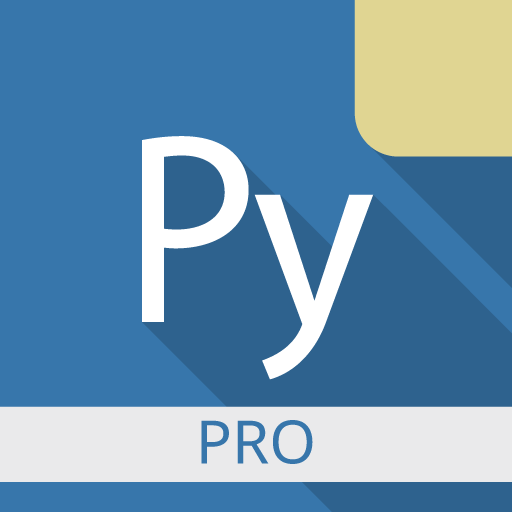Pydroid repository plugin
العب على الكمبيوتر الشخصي مع BlueStacks - نظام أندرويد للألعاب ، موثوق به من قبل أكثر من 500 مليون لاعب.
تم تعديل الصفحة في: 20 أكتوبر 2019
Play Pydroid repository plugin on PC
Pydroid repository plugin provides a Quick Install repository with prebuilt packages, that contain native libraries. Its only purpose is to allow Pydroid to respect the Developer Program Policies on downloading executable code. You may find it being inconvenient to install a separate app for this, but this is currently the only allowed way.
If you are unable to install this plugin, you can still build libraries from their source code via unticking "use prebuilt libraries repository" option (this will take a lot of time and may require to install dependencies manually).
These packages are not allowed to be used by any applications, that are not related to Pydroid (programs launched in it are considered to be related), unless stated otherwise in the package license.
All trademarks are the property of their respective owners.
العب Pydroid repository plugin على جهاز الكمبيوتر. من السهل البدء.
-
قم بتنزيل BlueStacks وتثبيته على جهاز الكمبيوتر الخاص بك
-
أكمل تسجيل الدخول إلى Google للوصول إلى متجر Play ، أو قم بذلك لاحقًا
-
ابحث عن Pydroid repository plugin في شريط البحث أعلى الزاوية اليمنى
-
انقر لتثبيت Pydroid repository plugin من نتائج البحث
-
أكمل تسجيل الدخول إلى Google (إذا تخطيت الخطوة 2) لتثبيت Pydroid repository plugin
-
انقر على أيقونة Pydroid repository plugin على الشاشة الرئيسية لبدء اللعب