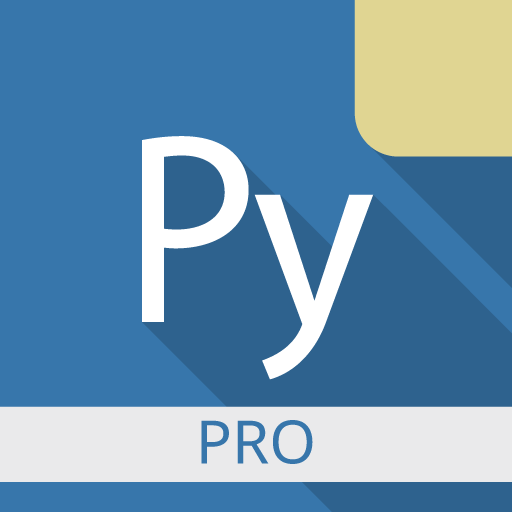Pydroid repository plugin
Mainkan di PC dengan BlueStacks – platform Game-Game Android, dipercaya oleh lebih dari 500 juta gamer.
Halaman Dimodifikasi Aktif: 20 Oktober 2019
Play Pydroid repository plugin on PC
Pydroid repository plugin provides a Quick Install repository with prebuilt packages, that contain native libraries. Its only purpose is to allow Pydroid to respect the Developer Program Policies on downloading executable code. You may find it being inconvenient to install a separate app for this, but this is currently the only allowed way.
If you are unable to install this plugin, you can still build libraries from their source code via unticking "use prebuilt libraries repository" option (this will take a lot of time and may require to install dependencies manually).
These packages are not allowed to be used by any applications, that are not related to Pydroid (programs launched in it are considered to be related), unless stated otherwise in the package license.
All trademarks are the property of their respective owners.
Mainkan Pydroid repository plugin di PC Mudah saja memulainya.
-
Unduh dan pasang BlueStacks di PC kamu
-
Selesaikan proses masuk Google untuk mengakses Playstore atau lakukan nanti
-
Cari Pydroid repository plugin di bilah pencarian di pojok kanan atas
-
Klik untuk menginstal Pydroid repository plugin dari hasil pencarian
-
Selesaikan proses masuk Google (jika kamu melewati langkah 2) untuk menginstal Pydroid repository plugin
-
Klik ikon Pydroid repository plugin di layar home untuk membuka gamenya