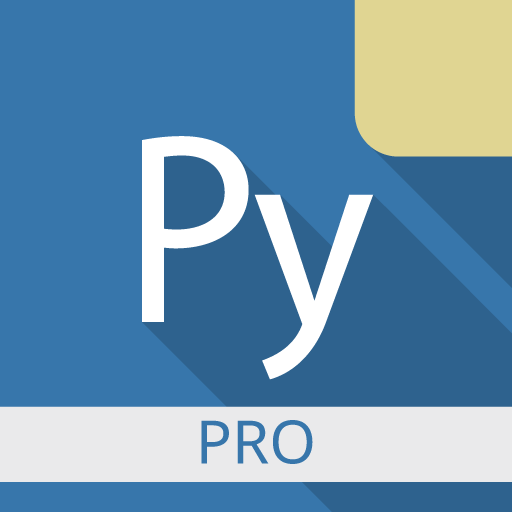このページには広告が含まれます

Pydroid repository plugin
ライブラリ&デモ | IIEC
BlueStacksを使ってPCでプレイ - 5憶以上のユーザーが愛用している高機能Androidゲーミングプラットフォーム
Play Pydroid repository plugin on PC
Do not install this application unless requested from other app.
Pydroid repository plugin provides a Quick Install repository with prebuilt packages, that contain native libraries. Its only purpose is to allow Pydroid to respect the Developer Program Policies on downloading executable code. You may find it being inconvenient to install a separate app for this, but this is currently the only allowed way.
If you are unable to install this plugin, you can still build libraries from their source code via unticking "use prebuilt libraries repository" option (this will take a lot of time and may require to install dependencies manually).
These packages are not allowed to be used by any applications, that are not related to Pydroid (programs launched in it are considered to be related), unless stated otherwise in the package license.
All trademarks are the property of their respective owners.
Pydroid repository plugin provides a Quick Install repository with prebuilt packages, that contain native libraries. Its only purpose is to allow Pydroid to respect the Developer Program Policies on downloading executable code. You may find it being inconvenient to install a separate app for this, but this is currently the only allowed way.
If you are unable to install this plugin, you can still build libraries from their source code via unticking "use prebuilt libraries repository" option (this will take a lot of time and may require to install dependencies manually).
These packages are not allowed to be used by any applications, that are not related to Pydroid (programs launched in it are considered to be related), unless stated otherwise in the package license.
All trademarks are the property of their respective owners.
Pydroid repository pluginをPCでプレイ
-
BlueStacksをダウンロードしてPCにインストールします。
-
GoogleにサインインしてGoogle Play ストアにアクセスします。(こちらの操作は後で行っても問題ありません)
-
右上の検索バーにPydroid repository pluginを入力して検索します。
-
クリックして検索結果からPydroid repository pluginをインストールします。
-
Googleサインインを完了してPydroid repository pluginをインストールします。※手順2を飛ばしていた場合
-
ホーム画面にてPydroid repository pluginのアイコンをクリックしてアプリを起動します。