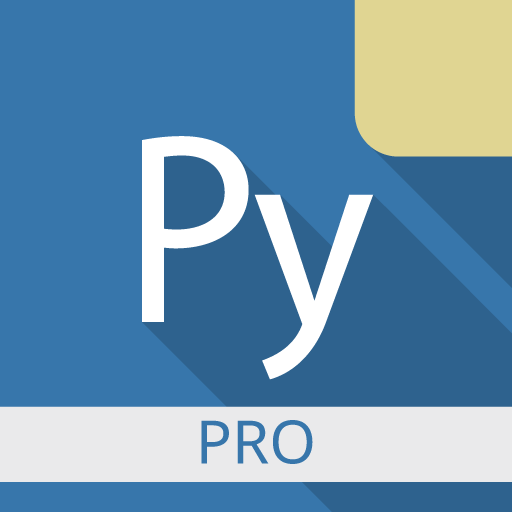Pydroid repository plugin
Graj na PC z BlueStacks – Platforma gamingowa Android, która uzyskała zaufanie ponad 500 milionów graczy!
Strona zmodyfikowana w dniu: 20 października 2019
Play Pydroid repository plugin on PC
Pydroid repository plugin provides a Quick Install repository with prebuilt packages, that contain native libraries. Its only purpose is to allow Pydroid to respect the Developer Program Policies on downloading executable code. You may find it being inconvenient to install a separate app for this, but this is currently the only allowed way.
If you are unable to install this plugin, you can still build libraries from their source code via unticking "use prebuilt libraries repository" option (this will take a lot of time and may require to install dependencies manually).
These packages are not allowed to be used by any applications, that are not related to Pydroid (programs launched in it are considered to be related), unless stated otherwise in the package license.
All trademarks are the property of their respective owners.
Zagraj w Pydroid repository plugin na PC. To takie proste.
-
Pobierz i zainstaluj BlueStacks na PC
-
Zakończ pomyślnie ustawienie Google, aby otrzymać dostęp do sklepu Play, albo zrób to później.
-
Wyszukaj Pydroid repository plugin w pasku wyszukiwania w prawym górnym rogu.
-
Kliknij, aby zainstalować Pydroid repository plugin z wyników wyszukiwania
-
Ukończ pomyślnie rejestrację Google (jeśli krok 2 został pominięty) aby zainstalować Pydroid repository plugin
-
Klinij w ikonę Pydroid repository plugin na ekranie startowym, aby zacząć grę