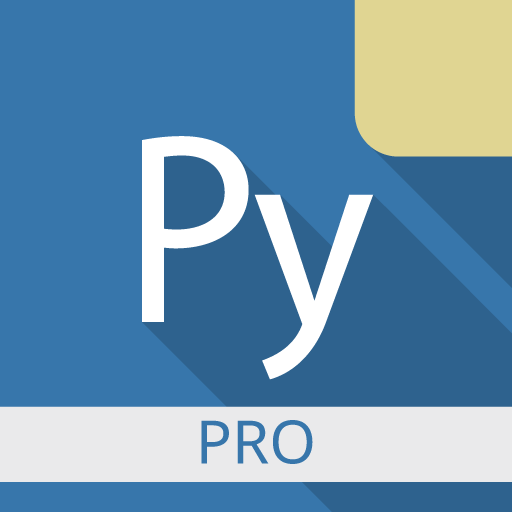Pydroid repository plugin
Chơi trên PC với BlueStacks - Nền tảng chơi game Android, được hơn 500 triệu game thủ tin tưởng.
Trang đã được sửa đổi vào: 20 tháng 10, 2019
Play Pydroid repository plugin on PC
Pydroid repository plugin provides a Quick Install repository with prebuilt packages, that contain native libraries. Its only purpose is to allow Pydroid to respect the Developer Program Policies on downloading executable code. You may find it being inconvenient to install a separate app for this, but this is currently the only allowed way.
If you are unable to install this plugin, you can still build libraries from their source code via unticking "use prebuilt libraries repository" option (this will take a lot of time and may require to install dependencies manually).
These packages are not allowed to be used by any applications, that are not related to Pydroid (programs launched in it are considered to be related), unless stated otherwise in the package license.
All trademarks are the property of their respective owners.
Chơi Pydroid repository plugin trên PC. Rất dễ để bắt đầu
-
Tải và cài đặt BlueStacks trên máy của bạn
-
Hoàn tất đăng nhập vào Google để đến PlayStore, hoặc thực hiện sau
-
Tìm Pydroid repository plugin trên thanh tìm kiếm ở góc phải màn hình
-
Nhấn vào để cài đặt Pydroid repository plugin trong danh sách kết quả tìm kiếm
-
Hoàn tất đăng nhập Google (nếu bạn chưa làm bước 2) để cài đặt Pydroid repository plugin
-
Nhấn vào icon Pydroid repository plugin tại màn hình chính để bắt đầu chơi