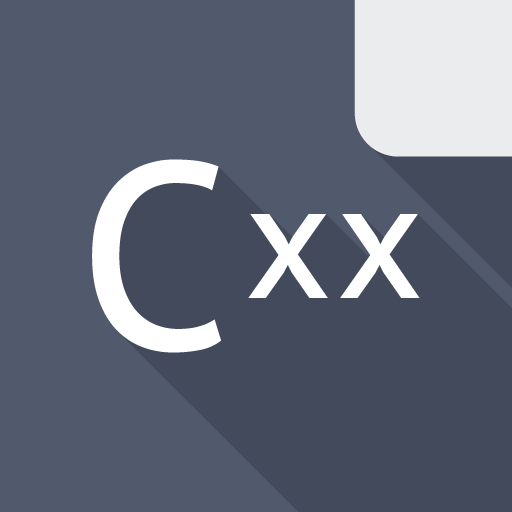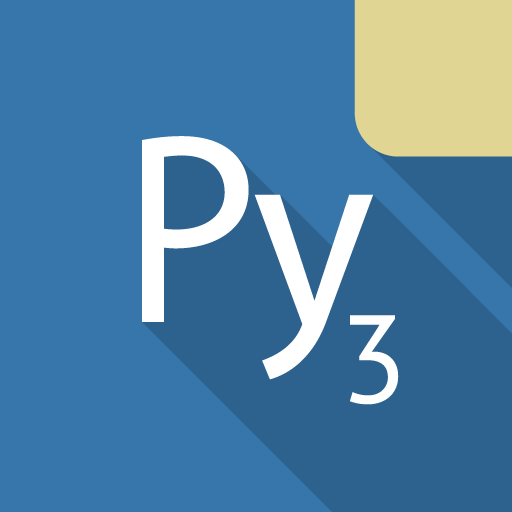
Pydroid 3 - IDE for Python 3
العب على الكمبيوتر الشخصي مع BlueStacks - نظام أندرويد للألعاب ، موثوق به من قبل أكثر من 500 مليون لاعب.
تم تعديل الصفحة في: Oct 31, 2024
Run Pydroid 3 - IDE for Python 3 on PC or Mac
Pydroid 3 – IDE for Python 3 is a Education App developed by IIEC. BlueStacks app player is the best platform to use this Android App on your PC or Mac for an immersive Android experience.
Download Pydroid 3 – IDE for Python 3 on PC with BlueStacks and enjoy an easy-to-use and powerful Python 3 IDE designed for educational purposes and available for Android. With Pydroid 3, users can run Python programs offline without requiring an internet connection. Pydroid 3 includes a pip package manager and a custom repository for pre-built wheel packages, which enhance scientific libraries such as numpy, scipy, matplotlib, scikit-learn, and jupyter.
Users can also access OpenCV, TensorFlow, and PyTorch, and the IDE offers complete Tkinter support for GUI. Pydroid 3 also comes with a full-featured Terminal Emulator with a readline support, and built-in C, C++, and Fortran compilers, which can build any library from pip, including those using native code. It even supports Cython, PDB debugger with breakpoints and watches, and the Kivy graphical library with a shiny new SDL2 backend.
The editor features of Pydroid 3 include code prediction, auto-indentation, real-time code analysis, syntax highlighting and themes, tabs, and enhanced code navigation.
Download Pydroid 3 – IDE for Python 3 on PC with BlueStacks today!
العب Pydroid 3 - IDE for Python 3 على جهاز الكمبيوتر. من السهل البدء.
-
قم بتنزيل BlueStacks وتثبيته على جهاز الكمبيوتر الخاص بك
-
أكمل تسجيل الدخول إلى Google للوصول إلى متجر Play ، أو قم بذلك لاحقًا
-
ابحث عن Pydroid 3 - IDE for Python 3 في شريط البحث أعلى الزاوية اليمنى
-
انقر لتثبيت Pydroid 3 - IDE for Python 3 من نتائج البحث
-
أكمل تسجيل الدخول إلى Google (إذا تخطيت الخطوة 2) لتثبيت Pydroid 3 - IDE for Python 3
-
انقر على أيقونة Pydroid 3 - IDE for Python 3 على الشاشة الرئيسية لبدء اللعب