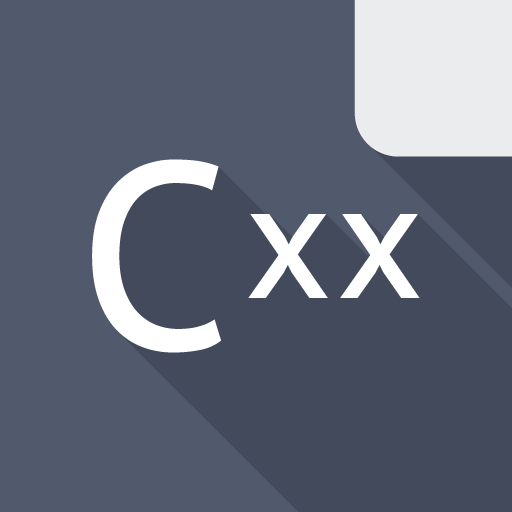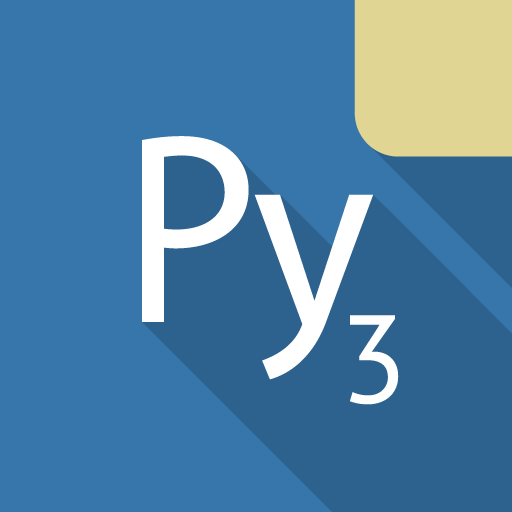
Pydroid 3 - IDE for Python 3
Spiele auf dem PC mit BlueStacks - der Android-Gaming-Plattform, der über 500 Millionen Spieler vertrauen.
Seite geändert am: 31.10.2024
Run Pydroid 3 - IDE for Python 3 on PC or Mac
Pydroid 3 – IDE for Python 3 is a Education App developed by IIEC. BlueStacks app player is the best platform to use this Android App on your PC or Mac for an immersive Android experience.
Download Pydroid 3 – IDE for Python 3 on PC with BlueStacks and enjoy an easy-to-use and powerful Python 3 IDE designed for educational purposes and available for Android. With Pydroid 3, users can run Python programs offline without requiring an internet connection. Pydroid 3 includes a pip package manager and a custom repository for pre-built wheel packages, which enhance scientific libraries such as numpy, scipy, matplotlib, scikit-learn, and jupyter.
Users can also access OpenCV, TensorFlow, and PyTorch, and the IDE offers complete Tkinter support for GUI. Pydroid 3 also comes with a full-featured Terminal Emulator with a readline support, and built-in C, C++, and Fortran compilers, which can build any library from pip, including those using native code. It even supports Cython, PDB debugger with breakpoints and watches, and the Kivy graphical library with a shiny new SDL2 backend.
The editor features of Pydroid 3 include code prediction, auto-indentation, real-time code analysis, syntax highlighting and themes, tabs, and enhanced code navigation.
Download Pydroid 3 – IDE for Python 3 on PC with BlueStacks today!
Spiele Pydroid 3 - IDE for Python 3 auf dem PC. Der Einstieg ist einfach.
-
Lade BlueStacks herunter und installiere es auf deinem PC
-
Schließe die Google-Anmeldung ab, um auf den Play Store zuzugreifen, oder mache es später
-
Suche in der Suchleiste oben rechts nach Pydroid 3 - IDE for Python 3
-
Klicke hier, um Pydroid 3 - IDE for Python 3 aus den Suchergebnissen zu installieren
-
Schließe die Google-Anmeldung ab (wenn du Schritt 2 übersprungen hast), um Pydroid 3 - IDE for Python 3 zu installieren.
-
Klicke auf dem Startbildschirm auf das Pydroid 3 - IDE for Python 3 Symbol, um mit dem Spielen zu beginnen