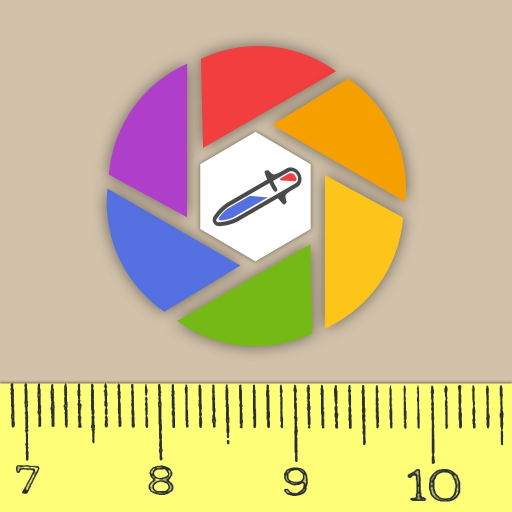Color Asistente
Juega en PC con BlueStacks: la plataforma de juegos Android, en la que confían más de 500 millones de jugadores.
Página modificada el: 16 de diciembre de 2019
Play Color Assist on PC
Premium version benefits:
• no advertising
• corporate, commercial use
• Flickr photo ideas from palettes
• clipboard copying
• double complementary scheme
• ability to pinch zoom
• ability to share palettes with friend
• palette preview in rgb, hex, hsv
If you do not know which colors combined together - then this program is for you. Especially for designers and webmasters, for everyone who loves harmony in color.
- Can not decide on the color scheme of the interior?
- Need to see the color combination in the real photo?
- Doubt in the choice of colors for the quilt?
- Can not decide which shirt fit best to the new skirt?
- Do not know what colors to combine?
- Do not know how to balance colors?
This app helps you to identify harmonious and balanced color combinations.
Color balance is based on Color Harmony Rules: triade, tetradic, split complementary, complementary, 6 intermediate colors, monochrome, analogous.
It is possible to upload photos, combine colors from color code and human name, save palettes.
Juega Color Asistente en la PC. Es fácil comenzar.
-
Descargue e instale BlueStacks en su PC
-
Complete el inicio de sesión de Google para acceder a Play Store, o hágalo más tarde
-
Busque Color Asistente en la barra de búsqueda en la esquina superior derecha
-
Haga clic para instalar Color Asistente desde los resultados de búsqueda
-
Complete el inicio de sesión de Google (si omitió el paso 2) para instalar Color Asistente
-
Haz clic en el ícono Color Asistente en la pantalla de inicio para comenzar a jugar