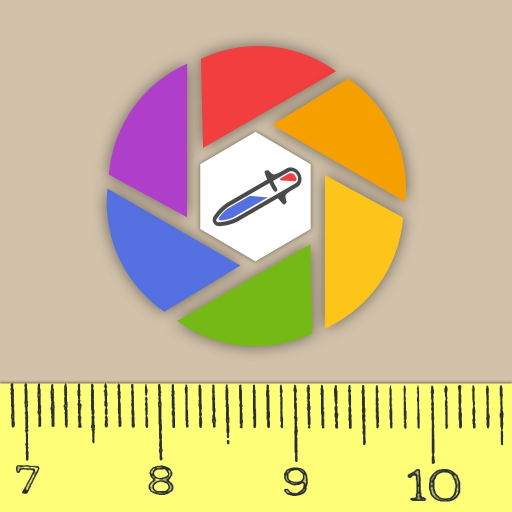Color Assist
예술/디자인 | Imagerville
5억명 이상의 게이머가 신뢰하는 안드로이드 게임 플랫폼 BlueStacks으로 PC에서 플레이하세요.
Play Color Assist on PC
It is your handy interactive Classic Color Wheel (base colors: red, yellow, blue ).
Premium version benefits:
• no advertising
• corporate, commercial use
• Flickr photo ideas from palettes
• clipboard copying
• double complementary scheme
• ability to pinch zoom
• ability to share palettes with friend
• palette preview in rgb, hex, hsv
If you do not know which colors combined together - then this program is for you. Especially for designers and webmasters, for everyone who loves harmony in color.
- Can not decide on the color scheme of the interior?
- Need to see the color combination in the real photo?
- Doubt in the choice of colors for the quilt?
- Can not decide which shirt fit best to the new skirt?
- Do not know what colors to combine?
- Do not know how to balance colors?
This app helps you to identify harmonious and balanced color combinations.
Color balance is based on Color Harmony Rules: triade, tetradic, split complementary, complementary, 6 intermediate colors, monochrome, analogous.
It is possible to upload photos, combine colors from color code and human name, save palettes.
Premium version benefits:
• no advertising
• corporate, commercial use
• Flickr photo ideas from palettes
• clipboard copying
• double complementary scheme
• ability to pinch zoom
• ability to share palettes with friend
• palette preview in rgb, hex, hsv
If you do not know which colors combined together - then this program is for you. Especially for designers and webmasters, for everyone who loves harmony in color.
- Can not decide on the color scheme of the interior?
- Need to see the color combination in the real photo?
- Doubt in the choice of colors for the quilt?
- Can not decide which shirt fit best to the new skirt?
- Do not know what colors to combine?
- Do not know how to balance colors?
This app helps you to identify harmonious and balanced color combinations.
Color balance is based on Color Harmony Rules: triade, tetradic, split complementary, complementary, 6 intermediate colors, monochrome, analogous.
It is possible to upload photos, combine colors from color code and human name, save palettes.
PC에서 Color Assist 플레이해보세요.
-
BlueStacks 다운로드하고 설치
-
Google Play 스토어에 로그인 하기(나중에 진행가능)
-
오른쪽 상단 코너에 Color Assist 검색
-
검색 결과 중 Color Assist 선택하여 설치
-
구글 로그인 진행(만약 2단계를 지나갔을 경우) 후 Color Assist 설치
-
메인 홈화면에서 Color Assist 선택하여 실행