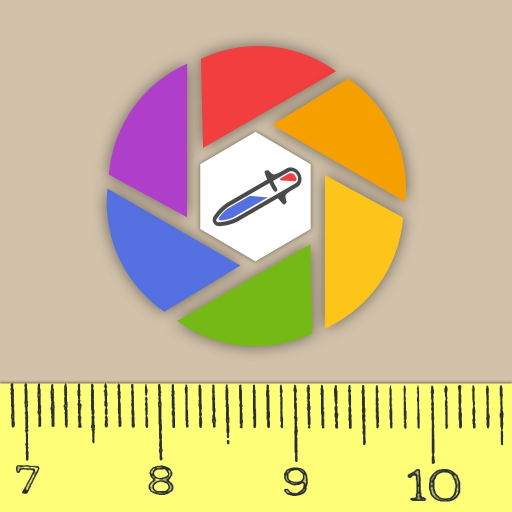Color Assist
500M + oyuncunun güvendiği Android Oyun Platformu, BlueStacks ile PC'de oynayın.
Sayfa Değiştirilme tarihi: 16 Aralık 2019
Play Color Assist on PC
Premium version benefits:
• no advertising
• corporate, commercial use
• Flickr photo ideas from palettes
• clipboard copying
• double complementary scheme
• ability to pinch zoom
• ability to share palettes with friend
• palette preview in rgb, hex, hsv
If you do not know which colors combined together - then this program is for you. Especially for designers and webmasters, for everyone who loves harmony in color.
- Can not decide on the color scheme of the interior?
- Need to see the color combination in the real photo?
- Doubt in the choice of colors for the quilt?
- Can not decide which shirt fit best to the new skirt?
- Do not know what colors to combine?
- Do not know how to balance colors?
This app helps you to identify harmonious and balanced color combinations.
Color balance is based on Color Harmony Rules: triade, tetradic, split complementary, complementary, 6 intermediate colors, monochrome, analogous.
It is possible to upload photos, combine colors from color code and human name, save palettes.
Color Assist oyununu PC'de oyna. Başlamak çok kolay.
-
BlueStacks'i PC'nize İndirin ve Yükleyin
-
Play Store'a erişmek için Google girişi yapın ya da daha sonraya bırakın.
-
Sağ üst köşeye Color Assist yazarak arayın.
-
Color Assist uygulamasını arama sonuçlarından indirmek için tıklayın.
-
(iEğer Adım 2'yi atladıysanız) Color Assist uygulamasını yüklemek için Google'a giriş yapın.
-
Oynatmaya başlatmak için ekrandaki Color Assist ikonuna tıklayın.