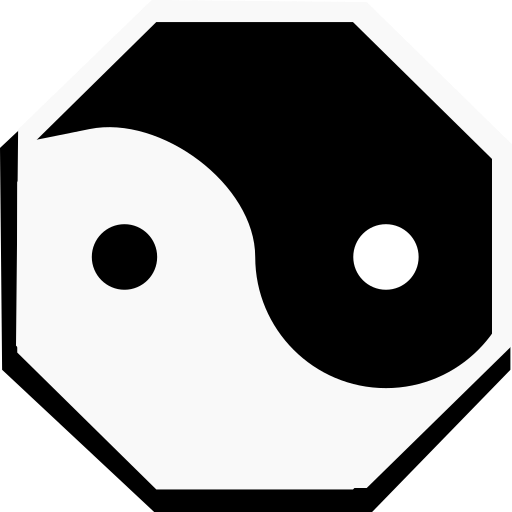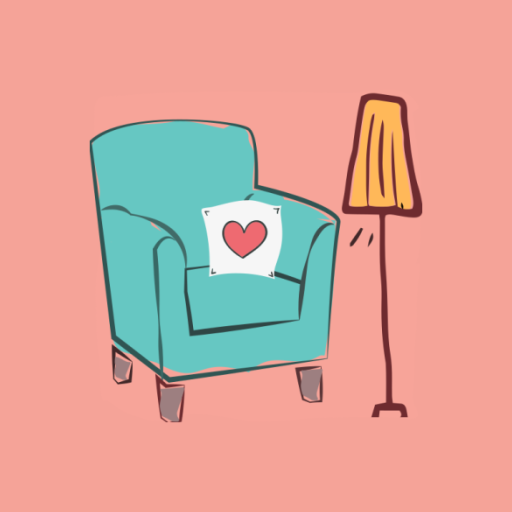
Room Colors
العب على الكمبيوتر الشخصي مع BlueStacks - نظام أندرويد للألعاب ، موثوق به من قبل أكثر من 500 مليون لاعب.
تم تعديل الصفحة في: 04/05/2019
Play Room Colors on PC
Can not decide on the color choice yourself?
Just press the "random" button and see the new amazing visualizations. Design your room as a real expert.
Do not like the proposed options? Add your favorite colors and change the coloring of walls, furniture, interior items and accessories.
Choose colors from harmonious palettes: Analog, Monochrome, Triad, Tetrad, Contrast, Split Complementary. Each base color corresponds to a whole palette of shades - choose any!
You will definitely like our modern, New Year's and Christmas interiors and you will want to add more color to your life.
Harmonious Interior in Your Home - Simply!
العب Room Colors على جهاز الكمبيوتر. من السهل البدء.
-
قم بتنزيل BlueStacks وتثبيته على جهاز الكمبيوتر الخاص بك
-
أكمل تسجيل الدخول إلى Google للوصول إلى متجر Play ، أو قم بذلك لاحقًا
-
ابحث عن Room Colors في شريط البحث أعلى الزاوية اليمنى
-
انقر لتثبيت Room Colors من نتائج البحث
-
أكمل تسجيل الدخول إلى Google (إذا تخطيت الخطوة 2) لتثبيت Room Colors
-
انقر على أيقونة Room Colors على الشاشة الرئيسية لبدء اللعب