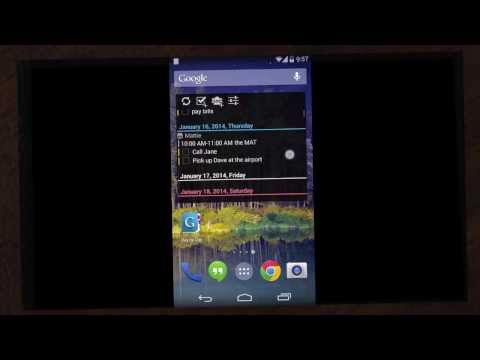Day by Day Organizer
效率提升 | Appiens
在電腦上使用BlueStacks –受到5億以上的遊戲玩家所信任的Android遊戲平台。
Play Day by Day Organizer PRO on PC
Day by Day is a planning application designed to fully implement Google Calendar and Google Tasks as an all-in-one Android application. With its help you can plan your future schedule using any Android device and this schedule will be available for all your phones and tablets connected to Internet.
Features:
▪ presentation of events and tasks in one list
▪ synchronization with Google Calendar and Google Tasks
▪ incorporation of your contacts’ birthdays into the common list
▪ easy-to-handle agenda and month view
▪ text month view, text week view, day view
▪ interactive widget on the device desktop
▪ configurable widget layout
▪ lock screen widget in Android 4.2+ Jelly Bean
▪ birthday reminder
▪ voice input
▪ search function
The paid version features:
▪ text month widget, week widget - Android 4.1+ supported
▪ ability to use different profiles in widgets and the app
▪ invitations for events and check of guest list
▪ Tasker app is supported. E.g. you can have a task reminder to go off when you come to work. https://play.google.com/store/apps/details?id=net.dinglisch.android.taskerm
▪ recurrent tasks. The function is well-suited for recurrent payments. You can try it out in free version
▪ task priorities which allow the user to differentiate between urgent and less important tasks
▪ subtasks (to-do lists) in events or tasks. You cannot add more than 3 subtasks in free version, but the full one has no limits
▪ no ads
▪ users can share text information from another app with Day by Day, for example, when creating task or event
Although Google services don’t support these extra functions, we found a way to enable synchronization by means of Google, so your calendars and to-do lists are visible in our app on your Android devices.
The app allows you to create events, tie them to a certain start/end time and set due date. An event can be postponed if needed. When creating an event you are prompted to set a reminder which will keep you informed of your schedule.
Day by Day organizer brings various aspects of your life together in an attempt to simplify the tasks you have to deal with throughout the day. This calendar with to-do list is so simple that no further explanation is actually needed, just download and enjoy!
The DayByDay team wishes you more interesting events and tasks you would love to accomplish with a little help from Day by Day!
Day by Day team
Features:
▪ presentation of events and tasks in one list
▪ synchronization with Google Calendar and Google Tasks
▪ incorporation of your contacts’ birthdays into the common list
▪ easy-to-handle agenda and month view
▪ text month view, text week view, day view
▪ interactive widget on the device desktop
▪ configurable widget layout
▪ lock screen widget in Android 4.2+ Jelly Bean
▪ birthday reminder
▪ voice input
▪ search function
The paid version features:
▪ text month widget, week widget - Android 4.1+ supported
▪ ability to use different profiles in widgets and the app
▪ invitations for events and check of guest list
▪ Tasker app is supported. E.g. you can have a task reminder to go off when you come to work. https://play.google.com/store/apps/details?id=net.dinglisch.android.taskerm
▪ recurrent tasks. The function is well-suited for recurrent payments. You can try it out in free version
▪ task priorities which allow the user to differentiate between urgent and less important tasks
▪ subtasks (to-do lists) in events or tasks. You cannot add more than 3 subtasks in free version, but the full one has no limits
▪ no ads
▪ users can share text information from another app with Day by Day, for example, when creating task or event
Although Google services don’t support these extra functions, we found a way to enable synchronization by means of Google, so your calendars and to-do lists are visible in our app on your Android devices.
The app allows you to create events, tie them to a certain start/end time and set due date. An event can be postponed if needed. When creating an event you are prompted to set a reminder which will keep you informed of your schedule.
Day by Day organizer brings various aspects of your life together in an attempt to simplify the tasks you have to deal with throughout the day. This calendar with to-do list is so simple that no further explanation is actually needed, just download and enjoy!
The DayByDay team wishes you more interesting events and tasks you would love to accomplish with a little help from Day by Day!
Day by Day team
在電腦上遊玩Day by Day Organizer . 輕易上手.
-
在您的電腦上下載並安裝BlueStacks
-
完成Google登入後即可訪問Play商店,或等你需要訪問Play商店十再登入
-
在右上角的搜索欄中尋找 Day by Day Organizer
-
點擊以從搜索結果中安裝 Day by Day Organizer
-
完成Google登入(如果您跳過了步驟2),以安裝 Day by Day Organizer
-
在首頁畫面中點擊 Day by Day Organizer 圖標來啟動遊戲