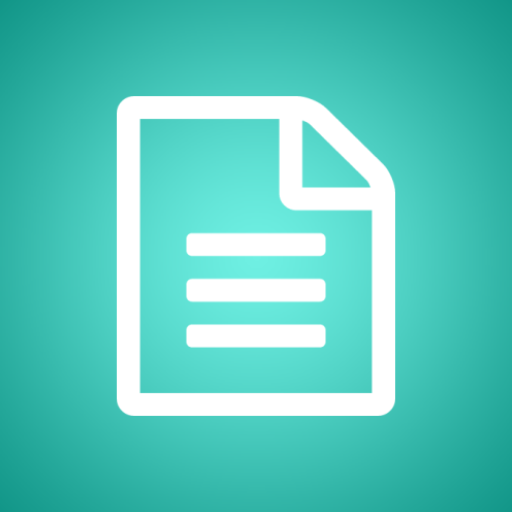Notes: notepad and lists
العب على الكمبيوتر الشخصي مع BlueStacks - نظام أندرويد للألعاب ، موثوق به من قبل أكثر من 500 مليون لاعب.
تم تعديل الصفحة في: 31 مارس 2020
Play Notes: notepad and lists on PC
Why should you choose Notes: notepad and lists?
- 3 in 1
Replace your to-do list, notepad and memos with this simple, all-in-one app.
- Easy to use
Notes: notepad and lists is an extremely simple and intuitive app. No instructions or tutorial necessary.
- Fast
Create a note or a list in literally seconds - the perfect way to jot down important information. A notepad, diary and to-do list that suits your face-paced lifestyle.
- Multiple formats
Create notes from photos, images, and voice messages, and make your to-do list or shopping list. Use it on the go, or even behind the wheel - all you have to do is record your message or take a photo.
- Editing
You can edit your notes, or add comments, attachments, details and notifications at any time.
- Planning
Notes: notepad and lists also works as a to-do list: you can set notifications and reminders (one off or repeated) for each note, and the easy-to-use calendar system helps you keep track of deadlines.
- Sorting
You can sort your notes by urgency, category, due date, and color, so searching through your content is quick and easy.
- Security
Notes: notepad and lists lets you protect your personal data with a short security-code, meaning only you can access your notes and lists.
- Transfer your info
If you get a new device, you won't lose your information - registered users can restore their data.
العب Notes: notepad and lists على جهاز الكمبيوتر. من السهل البدء.
-
قم بتنزيل BlueStacks وتثبيته على جهاز الكمبيوتر الخاص بك
-
أكمل تسجيل الدخول إلى Google للوصول إلى متجر Play ، أو قم بذلك لاحقًا
-
ابحث عن Notes: notepad and lists في شريط البحث أعلى الزاوية اليمنى
-
انقر لتثبيت Notes: notepad and lists من نتائج البحث
-
أكمل تسجيل الدخول إلى Google (إذا تخطيت الخطوة 2) لتثبيت Notes: notepad and lists
-
انقر على أيقونة Notes: notepad and lists على الشاشة الرئيسية لبدء اللعب