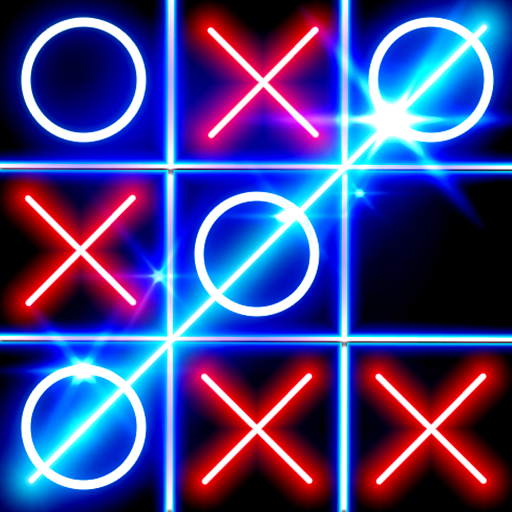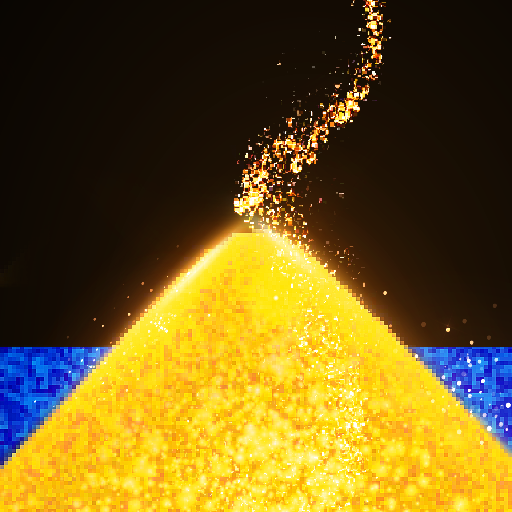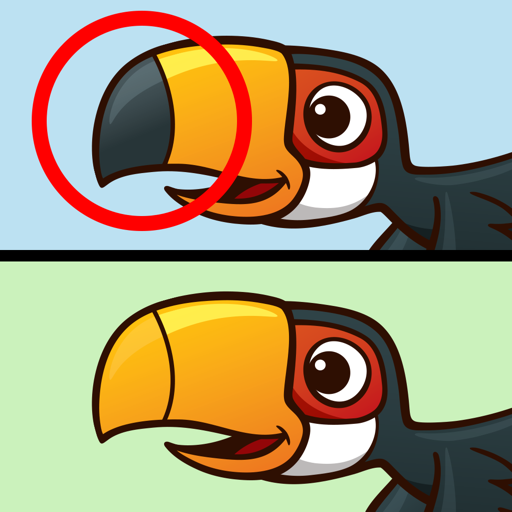
Spot it: Find the Difference
Spiele auf dem PC mit BlueStacks - der Android-Gaming-Plattform, der über 500 Millionen Spieler vertrauen.
Seite geändert am: 14.12.2023
Play Spot it: Find the Difference on PC or Mac
Spot it: Find the Difference is a puzzle game developed by Arclite Systems. BlueStacks app player is the best platform to play this Android game on your PC or Mac for an immersive gaming experience. Players will be required to look for five distinct points on each of the two pictures after carefully examining them. You will have a limited amount of time, so you must finish the search process quickly. You must maintain a laser-like focus and carefully consider each element of the two images in order to succeed in this challenging task.
Every day, you’ll receive a number of challenging missions from the Spot it: Find the Difference. To complete the level and win some adorable game prizes, you must successfully complete the tasks that are given to you. The concept is realistically outlined and grabs a lot of players’ attention. Additionally, you will study and investigate a variety of subjects, including zoology, architecture, and more.
You will receive a very high cumulative score after finishing a game. You will also gain some important knowledge and experience that will help you learn and grow as a person. Each level contains a valuable lesson that will stick with you and improve your ability to persevere and keep looking for new features.
Download Spot it: Find the Difference on PC with BlueStacks and start playing.
Spiele Spot it: Find the Difference auf dem PC. Der Einstieg ist einfach.
-
Lade BlueStacks herunter und installiere es auf deinem PC
-
Schließe die Google-Anmeldung ab, um auf den Play Store zuzugreifen, oder mache es später
-
Suche in der Suchleiste oben rechts nach Spot it: Find the Difference
-
Klicke hier, um Spot it: Find the Difference aus den Suchergebnissen zu installieren
-
Schließe die Google-Anmeldung ab (wenn du Schritt 2 übersprungen hast), um Spot it: Find the Difference zu installieren.
-
Klicke auf dem Startbildschirm auf das Spot it: Find the Difference Symbol, um mit dem Spielen zu beginnen