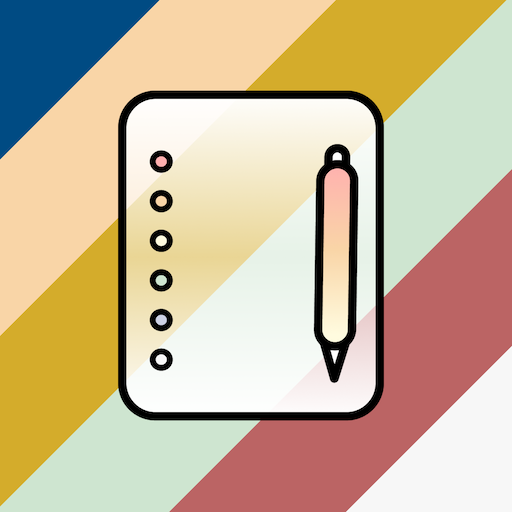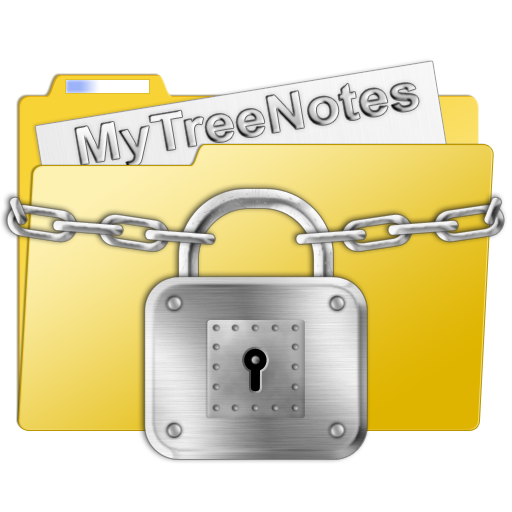
Notepad with folders - MyTreeNotes
None | iPRG Team
在電腦上使用BlueStacks –受到5億以上的遊戲玩家所信任的Android遊戲平台。
Play Notepad with folders - MyTreeNotes on PC
Multifunctional tree view notepad for convenient work with a lot of notes and for reliable data protection.
Notes in a notepad "MyTreeNotes" are stored in the form of a tree with unlimited nesting, this allows you to put all the notes on the topics as you like.
In any note, at any level, you can create branches and provide more detailed information without affecting previously entered data.
For a better visual perception of the notes list, you can change the color and background of your notes, add to notes image from gallery, photo from camera or icons from program.
The program contains a large number of built-in thematic icons and has the ability to colorize icons in any colors.
Your data can be password protected, to prevent unauthorized access.
Notes can be copied, moved, deleted as one by one, and by selected items or entire branches with all subordinate notes.
The ability to send notes to the cloud for synchronization with other your android devices.
The ability to view, modify, add data to the cloud via the website: mytreenotes.com
The program automatically creates backups on your device.
Ability to import / export the database to your device or to your Google Drive or send a part of the database via email from the program.
The program allows to reproduce the text of any notes by voice in many languages.
Ability from the note to dial a phone number, send an e-mail or open a Web site.
In the note, you can add a simple reminder or a periodic reminder.
Added "Widget", allows you to link to a note from the database. For the widget, you can adjust the color of the text and background, font size. From the home screen, you can quickly open the selected notes using the widget.
Other functions: find, keywords, task list, light and dark theme, two view of list notes, a lot of custom settings and more.
Notes in a notepad "MyTreeNotes" are stored in the form of a tree with unlimited nesting, this allows you to put all the notes on the topics as you like.
In any note, at any level, you can create branches and provide more detailed information without affecting previously entered data.
For a better visual perception of the notes list, you can change the color and background of your notes, add to notes image from gallery, photo from camera or icons from program.
The program contains a large number of built-in thematic icons and has the ability to colorize icons in any colors.
Your data can be password protected, to prevent unauthorized access.
Notes can be copied, moved, deleted as one by one, and by selected items or entire branches with all subordinate notes.
The ability to send notes to the cloud for synchronization with other your android devices.
The ability to view, modify, add data to the cloud via the website: mytreenotes.com
The program automatically creates backups on your device.
Ability to import / export the database to your device or to your Google Drive or send a part of the database via email from the program.
The program allows to reproduce the text of any notes by voice in many languages.
Ability from the note to dial a phone number, send an e-mail or open a Web site.
In the note, you can add a simple reminder or a periodic reminder.
Added "Widget", allows you to link to a note from the database. For the widget, you can adjust the color of the text and background, font size. From the home screen, you can quickly open the selected notes using the widget.
Other functions: find, keywords, task list, light and dark theme, two view of list notes, a lot of custom settings and more.
在電腦上遊玩Notepad with folders - MyTreeNotes . 輕易上手.
-
在您的電腦上下載並安裝BlueStacks
-
完成Google登入後即可訪問Play商店,或等你需要訪問Play商店十再登入
-
在右上角的搜索欄中尋找 Notepad with folders - MyTreeNotes
-
點擊以從搜索結果中安裝 Notepad with folders - MyTreeNotes
-
完成Google登入(如果您跳過了步驟2),以安裝 Notepad with folders - MyTreeNotes
-
在首頁畫面中點擊 Notepad with folders - MyTreeNotes 圖標來啟動遊戲