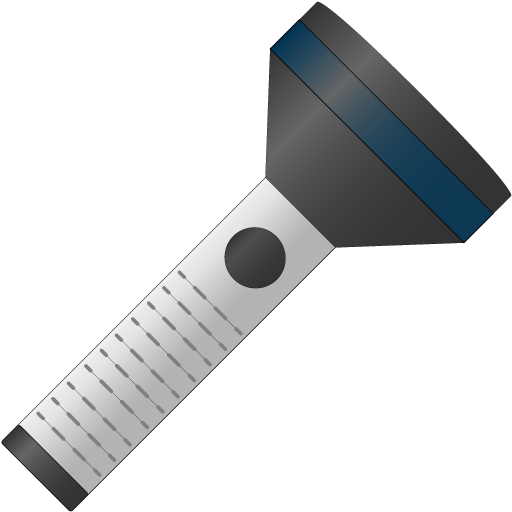Power Button Torch/ Flashlight
Spiele auf dem PC mit BlueStacks - der Android-Gaming-Plattform, der über 500 Millionen Spieler vertrauen.
Seite geändert am: 07.10.2016
Play Power Button Torch/ Flashlight on PC
Depending on the status of the unit (the presence of free memory, load processes, etc.) may be a some delay when you turn on (turn off) the light.
FEATURES:
4 in 1:
1. Flashlight turns on and off with the power button "Power".
2. The flashlight turns on and off button on-screen flashlight.
3. The flashlight turns on and off label run the application (without displaying the main window with the button).
4. Flashlight turns on and off from the notification bar.
More:
• Activate or deactivate the flashlight without unlocking the device
• automatic shutdown flashlight
• A large number of settings
• Support for versions from Android 2.2 to Android 6.0
• bright
• fast
• reliable
• Small size
• Low power consumption
• Without advertising
• Free
WARNING !!! , you must at least once to run the application after installation (upgrade) to operate the function flashlight turn on using the power button.
Those wishing to become a beta-tester: https://play.google.com/apps/testing/ru.irk.ang.balsan.powertorch
Donate
You can buy a paid version of my other application. https://play.google.com/store/apps/details?id=ru.irk.ang.balsan.shortcutledpro&hl=en&gl=US
Spiele Power Button Torch/ Flashlight auf dem PC. Der Einstieg ist einfach.
-
Lade BlueStacks herunter und installiere es auf deinem PC
-
Schließe die Google-Anmeldung ab, um auf den Play Store zuzugreifen, oder mache es später
-
Suche in der Suchleiste oben rechts nach Power Button Torch/ Flashlight
-
Klicke hier, um Power Button Torch/ Flashlight aus den Suchergebnissen zu installieren
-
Schließe die Google-Anmeldung ab (wenn du Schritt 2 übersprungen hast), um Power Button Torch/ Flashlight zu installieren.
-
Klicke auf dem Startbildschirm auf das Power Button Torch/ Flashlight Symbol, um mit dem Spielen zu beginnen