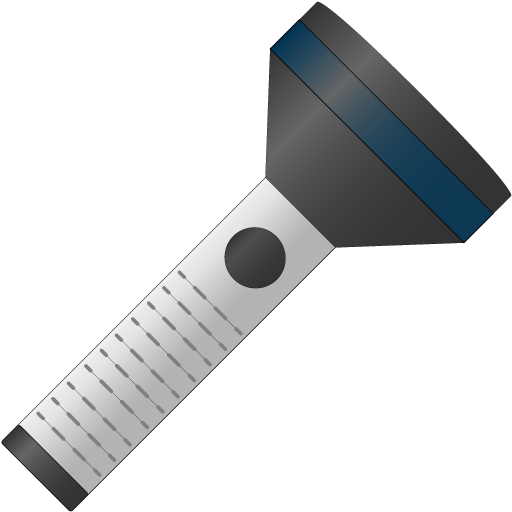Güç düğmesi el feneri
500M + oyuncunun güvendiği Android Oyun Platformu, BlueStacks ile PC'de oynayın.
Sayfa Değiştirilme tarihi: 7 Eki 2016
Play Power Button Torch/ Flashlight on PC
Depending on the status of the unit (the presence of free memory, load processes, etc.) may be a some delay when you turn on (turn off) the light.
FEATURES:
4 in 1:
1. Flashlight turns on and off with the power button "Power".
2. The flashlight turns on and off button on-screen flashlight.
3. The flashlight turns on and off label run the application (without displaying the main window with the button).
4. Flashlight turns on and off from the notification bar.
More:
• Activate or deactivate the flashlight without unlocking the device
• automatic shutdown flashlight
• A large number of settings
• Support for versions from Android 2.2 to Android 6.0
• bright
• fast
• reliable
• Small size
• Low power consumption
• Without advertising
• Free
WARNING !!! , you must at least once to run the application after installation (upgrade) to operate the function flashlight turn on using the power button.
Those wishing to become a beta-tester: https://play.google.com/apps/testing/ru.irk.ang.balsan.powertorch
Donate
You can buy a paid version of my other application. https://play.google.com/store/apps/details?id=ru.irk.ang.balsan.shortcutledpro&hl=en&gl=US
Güç düğmesi el feneri oyununu PC'de oyna. Başlamak çok kolay.
-
BlueStacks'i PC'nize İndirin ve Yükleyin
-
Play Store'a erişmek için Google girişi yapın ya da daha sonraya bırakın.
-
Sağ üst köşeye Güç düğmesi el feneri yazarak arayın.
-
Güç düğmesi el feneri uygulamasını arama sonuçlarından indirmek için tıklayın.
-
(iEğer Adım 2'yi atladıysanız) Güç düğmesi el feneri uygulamasını yüklemek için Google'a giriş yapın.
-
Oynatmaya başlatmak için ekrandaki Güç düğmesi el feneri ikonuna tıklayın.