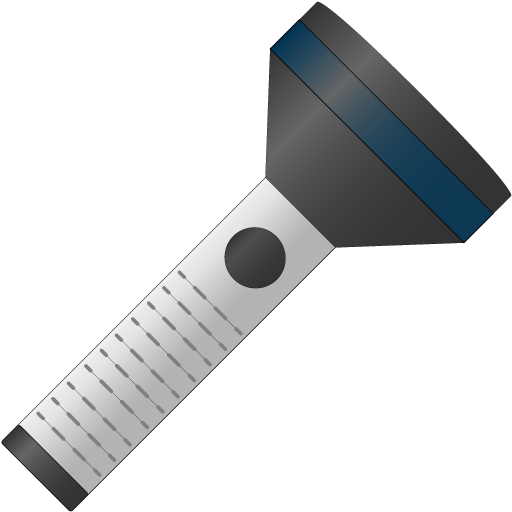Power Button Torch/ Flashlight
工具 | Aleksandr Balaev
在電腦上使用BlueStacks –受到5億以上的遊戲玩家所信任的Android遊戲平台。
Play Power Button Torch/ Flashlight on PC
Simple Flashlight controlled by phone's power button . Light switches, if you press the power button three or more times, even when the phone is locked. There is no need to unlock the device and search for an application shortcut and open it to turn on the light.
Depending on the status of the unit (the presence of free memory, load processes, etc.) may be a some delay when you turn on (turn off) the light.
FEATURES:
4 in 1:
1. Flashlight turns on and off with the power button "Power".
2. The flashlight turns on and off button on-screen flashlight.
3. The flashlight turns on and off label run the application (without displaying the main window with the button).
4. Flashlight turns on and off from the notification bar.
More:
• Activate or deactivate the flashlight without unlocking the device
• automatic shutdown flashlight
• A large number of settings
• Support for versions from Android 2.2 to Android 6.0
• bright
• fast
• reliable
• Small size
• Low power consumption
• Without advertising
• Free
WARNING !!! , you must at least once to run the application after installation (upgrade) to operate the function flashlight turn on using the power button.
Those wishing to become a beta-tester: https://play.google.com/apps/testing/ru.irk.ang.balsan.powertorch
Donate
You can buy a paid version of my other application. https://play.google.com/store/apps/details?id=ru.irk.ang.balsan.shortcutledpro&hl=en&gl=US
Depending on the status of the unit (the presence of free memory, load processes, etc.) may be a some delay when you turn on (turn off) the light.
FEATURES:
4 in 1:
1. Flashlight turns on and off with the power button "Power".
2. The flashlight turns on and off button on-screen flashlight.
3. The flashlight turns on and off label run the application (without displaying the main window with the button).
4. Flashlight turns on and off from the notification bar.
More:
• Activate or deactivate the flashlight without unlocking the device
• automatic shutdown flashlight
• A large number of settings
• Support for versions from Android 2.2 to Android 6.0
• bright
• fast
• reliable
• Small size
• Low power consumption
• Without advertising
• Free
WARNING !!! , you must at least once to run the application after installation (upgrade) to operate the function flashlight turn on using the power button.
Those wishing to become a beta-tester: https://play.google.com/apps/testing/ru.irk.ang.balsan.powertorch
Donate
You can buy a paid version of my other application. https://play.google.com/store/apps/details?id=ru.irk.ang.balsan.shortcutledpro&hl=en&gl=US
在電腦上遊玩Power Button Torch/ Flashlight . 輕易上手.
-
在您的電腦上下載並安裝BlueStacks
-
完成Google登入後即可訪問Play商店,或等你需要訪問Play商店十再登入
-
在右上角的搜索欄中尋找 Power Button Torch/ Flashlight
-
點擊以從搜索結果中安裝 Power Button Torch/ Flashlight
-
完成Google登入(如果您跳過了步驟2),以安裝 Power Button Torch/ Flashlight
-
在首頁畫面中點擊 Power Button Torch/ Flashlight 圖標來啟動遊戲