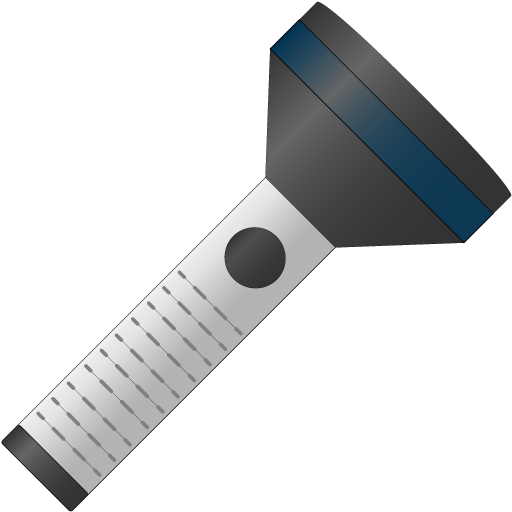Power Button Torch/ Flashlight
Chơi trên PC với BlueStacks - Nền tảng chơi game Android, được hơn 500 triệu game thủ tin tưởng.
Trang đã được sửa đổi vào: 7 thg 10, 2016
Play Power Button Torch/ Flashlight on PC
Depending on the status of the unit (the presence of free memory, load processes, etc.) may be a some delay when you turn on (turn off) the light.
FEATURES:
4 in 1:
1. Flashlight turns on and off with the power button "Power".
2. The flashlight turns on and off button on-screen flashlight.
3. The flashlight turns on and off label run the application (without displaying the main window with the button).
4. Flashlight turns on and off from the notification bar.
More:
• Activate or deactivate the flashlight without unlocking the device
• automatic shutdown flashlight
• A large number of settings
• Support for versions from Android 2.2 to Android 6.0
• bright
• fast
• reliable
• Small size
• Low power consumption
• Without advertising
• Free
WARNING !!! , you must at least once to run the application after installation (upgrade) to operate the function flashlight turn on using the power button.
Those wishing to become a beta-tester: https://play.google.com/apps/testing/ru.irk.ang.balsan.powertorch
Donate
You can buy a paid version of my other application. https://play.google.com/store/apps/details?id=ru.irk.ang.balsan.shortcutledpro&hl=en&gl=US
Chơi Power Button Torch/ Flashlight trên PC. Rất dễ để bắt đầu
-
Tải và cài đặt BlueStacks trên máy của bạn
-
Hoàn tất đăng nhập vào Google để đến PlayStore, hoặc thực hiện sau
-
Tìm Power Button Torch/ Flashlight trên thanh tìm kiếm ở góc phải màn hình
-
Nhấn vào để cài đặt Power Button Torch/ Flashlight trong danh sách kết quả tìm kiếm
-
Hoàn tất đăng nhập Google (nếu bạn chưa làm bước 2) để cài đặt Power Button Torch/ Flashlight
-
Nhấn vào icon Power Button Torch/ Flashlight tại màn hình chính để bắt đầu chơi