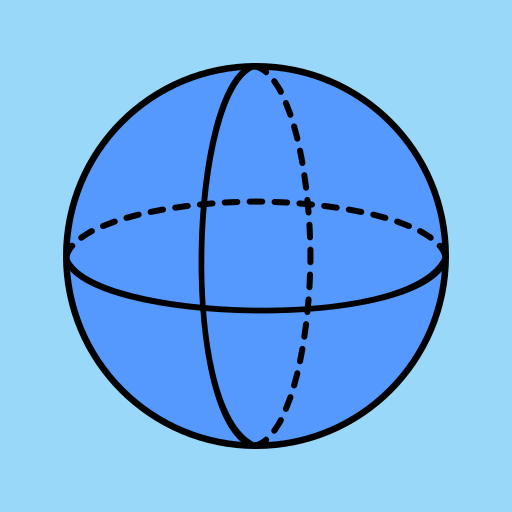Geometry Calculator
Play on PC with BlueStacks – the Android Gaming Platform, trusted by 500M+ gamers.
Page Modified on: July 25, 2019
Play Geometry Calculator on PC
Calculates plane and solid figures:
Triangle, square, rectangle, parallelogram, rhombus, trapezoid, rectangle, polygon, circle, circle, ellipse.
Sphere, cube, box, cylinder, cone, truncated cone, prism, pyramid, truncated pyramid, the octahedron.
For every geometry shape there is step by step math solve solution provided! If you either a schoolkid or an undergraduate this math solver toolkit will be helpful for you!
Planimetrics:
~~~~~~~~~~
Triangle
- Parties
- angles
- Area
- Perimeter
square
- Parties
- diagonal
- Area
- Perimeter
rectangle
- diagonal
- Area
- Perimeter
parallelogram
- Diagonals
- Area
- Perimeter
rhombus
- Diagonals
- Area
- Perimeter
trapeze
- Area
- Perimeter
quadrangle
- Area
- Perimeter
polygon
- angles
- Area
circle
- Area
- The length of the arc
- Size of the sector
- The length of the arc segment
- The area of the segment
ring
- Area
- Size of the sector
ellipse
- Area
- Perimeter
Solid geometry:
~~~~~~~~~~~~
ball
- Area
- Volume
cube
- Area
- Volume
parallelepiped
- Area
- Volume
cylinder
- Area
- Volume
- The area of the lateral surface
cone
- Area
- Volume
- The area of the lateral surface
frustum
- Area
- Volume
- The area of the lateral surface
prism
- Area
- Volume
pyramid
- Area
- Volume
- The area of the lateral surface
truncated pyramid
- Volume
octahedron
- Area
- Volume
Play Geometry Calculator on PC. It’s easy to get started.
-
Download and install BlueStacks on your PC
-
Complete Google sign-in to access the Play Store, or do it later
-
Look for Geometry Calculator in the search bar at the top right corner
-
Click to install Geometry Calculator from the search results
-
Complete Google sign-in (if you skipped step 2) to install Geometry Calculator
-
Click the Geometry Calculator icon on the home screen to start playing