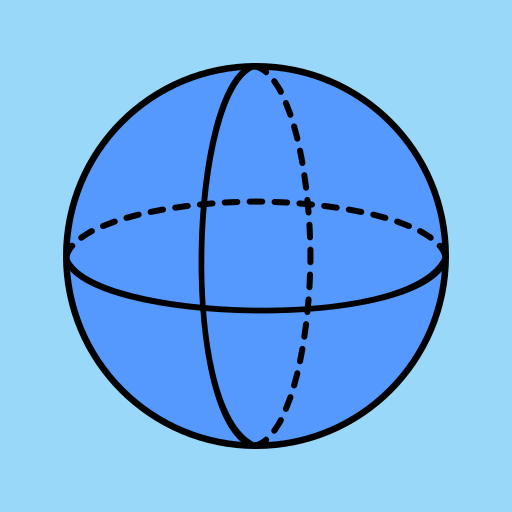このページには広告が含まれます

幾何学
ツール | ARPAPLUS
BlueStacksを使ってPCでプレイ - 5憶以上のユーザーが愛用している高機能Androidゲーミングプラットフォーム
Play Geometry Calculator on PC
Geometric Calculator
Calculates plane and solid figures:
Triangle, square, rectangle, parallelogram, rhombus, trapezoid, rectangle, polygon, circle, circle, ellipse.
Sphere, cube, box, cylinder, cone, truncated cone, prism, pyramid, truncated pyramid, the octahedron.
For every geometry shape there is step by step math solve solution provided! If you either a schoolkid or an undergraduate this math solver toolkit will be helpful for you!
Planimetrics:
~~~~~~~~~~
Triangle
- Parties
- angles
- Area
- Perimeter
square
- Parties
- diagonal
- Area
- Perimeter
rectangle
- diagonal
- Area
- Perimeter
parallelogram
- Diagonals
- Area
- Perimeter
rhombus
- Diagonals
- Area
- Perimeter
trapeze
- Area
- Perimeter
quadrangle
- Area
- Perimeter
polygon
- angles
- Area
circle
- Area
- The length of the arc
- Size of the sector
- The length of the arc segment
- The area of the segment
ring
- Area
- Size of the sector
ellipse
- Area
- Perimeter
Solid geometry:
~~~~~~~~~~~~
ball
- Area
- Volume
cube
- Area
- Volume
parallelepiped
- Area
- Volume
cylinder
- Area
- Volume
- The area of the lateral surface
cone
- Area
- Volume
- The area of the lateral surface
frustum
- Area
- Volume
- The area of the lateral surface
prism
- Area
- Volume
pyramid
- Area
- Volume
- The area of the lateral surface
truncated pyramid
- Volume
octahedron
- Area
- Volume
Calculates plane and solid figures:
Triangle, square, rectangle, parallelogram, rhombus, trapezoid, rectangle, polygon, circle, circle, ellipse.
Sphere, cube, box, cylinder, cone, truncated cone, prism, pyramid, truncated pyramid, the octahedron.
For every geometry shape there is step by step math solve solution provided! If you either a schoolkid or an undergraduate this math solver toolkit will be helpful for you!
Planimetrics:
~~~~~~~~~~
Triangle
- Parties
- angles
- Area
- Perimeter
square
- Parties
- diagonal
- Area
- Perimeter
rectangle
- diagonal
- Area
- Perimeter
parallelogram
- Diagonals
- Area
- Perimeter
rhombus
- Diagonals
- Area
- Perimeter
trapeze
- Area
- Perimeter
quadrangle
- Area
- Perimeter
polygon
- angles
- Area
circle
- Area
- The length of the arc
- Size of the sector
- The length of the arc segment
- The area of the segment
ring
- Area
- Size of the sector
ellipse
- Area
- Perimeter
Solid geometry:
~~~~~~~~~~~~
ball
- Area
- Volume
cube
- Area
- Volume
parallelepiped
- Area
- Volume
cylinder
- Area
- Volume
- The area of the lateral surface
cone
- Area
- Volume
- The area of the lateral surface
frustum
- Area
- Volume
- The area of the lateral surface
prism
- Area
- Volume
pyramid
- Area
- Volume
- The area of the lateral surface
truncated pyramid
- Volume
octahedron
- Area
- Volume
幾何学をPCでプレイ
-
BlueStacksをダウンロードしてPCにインストールします。
-
GoogleにサインインしてGoogle Play ストアにアクセスします。(こちらの操作は後で行っても問題ありません)
-
右上の検索バーに幾何学を入力して検索します。
-
クリックして検索結果から幾何学をインストールします。
-
Googleサインインを完了して幾何学をインストールします。※手順2を飛ばしていた場合
-
ホーム画面にて幾何学のアイコンをクリックしてアプリを起動します。