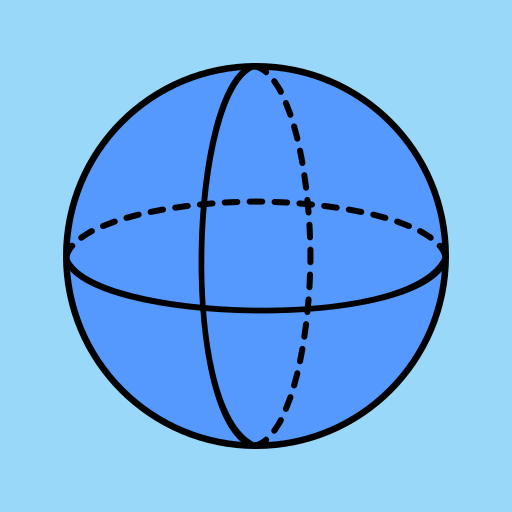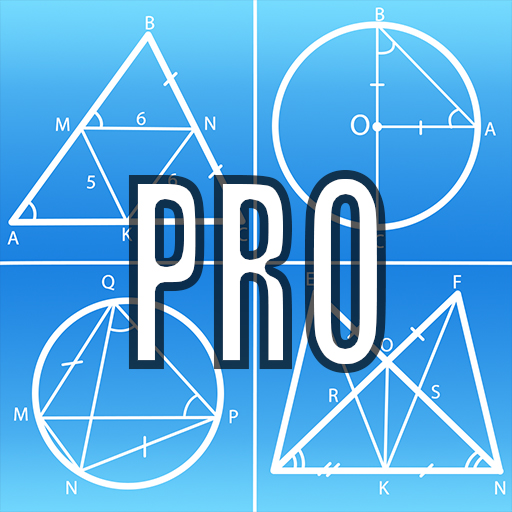علم الهندسة
العب على الكمبيوتر الشخصي مع BlueStacks - نظام أندرويد للألعاب ، موثوق به من قبل أكثر من 500 مليون لاعب.
تم تعديل الصفحة في: 25 يوليو 2019
Play Geometry on PC
Calculates plane and solid figures:
Triangle, square, rectangle, parallelogram, rhombus, trapezoid, rectangle, polygon, circle, circle, ellipse.
Sphere, cube, box, cylinder, cone, truncated cone, prism, pyramid, truncated pyramid, the octahedron.
For each shape type there are solution formulas and solutions itself based on an input data!
Planimetrics
~~~~~~~~~
Triangle
- Parties
- Angles
- Area
- Perimeter
Square
- Parties
- Diagonal
- Area
- Perimeter
Rectangle
- Diagonal
- Area
- Perimeter
Parallelogram
- Diagonals
- Area
- Perimeter
Rhombus
- Diagonals
- Area
- Perimeter
Trapezium
- Area
- Perimeter
Quadrilateral
- Area
- Perimeter
Polygon
- Angles
- Area
Circle
- Area
- The length of the arc
- Size of the sector
- The length of the arc segment
- The area of the segment
Annulus
- Area
- Size of the sector
Ellipse
- Area
- Perimeter
Solid geometry
~~~~~~~~~~~
Sphere
- Area
- Volume
Cube
- Area
- Volume
Parallelepiped
- Area
- Volume
Cylinder
- Area
- Volume
- The area of the lateral surface
Cone
- Area
- Volume
- The area of the lateral surface
Frustum of a right cone
- Area
- Volume
- The area of the lateral surface
Prism
- Area
- Volume
Pyramid
- Area
- Volume
- The area of the lateral surface
Frustum of a right pyramid
- Volume
Octahedron
- Area
- Volume
العب علم الهندسة على جهاز الكمبيوتر. من السهل البدء.
-
قم بتنزيل BlueStacks وتثبيته على جهاز الكمبيوتر الخاص بك
-
أكمل تسجيل الدخول إلى Google للوصول إلى متجر Play ، أو قم بذلك لاحقًا
-
ابحث عن علم الهندسة في شريط البحث أعلى الزاوية اليمنى
-
انقر لتثبيت علم الهندسة من نتائج البحث
-
أكمل تسجيل الدخول إلى Google (إذا تخطيت الخطوة 2) لتثبيت علم الهندسة
-
انقر على أيقونة علم الهندسة على الشاشة الرئيسية لبدء اللعب