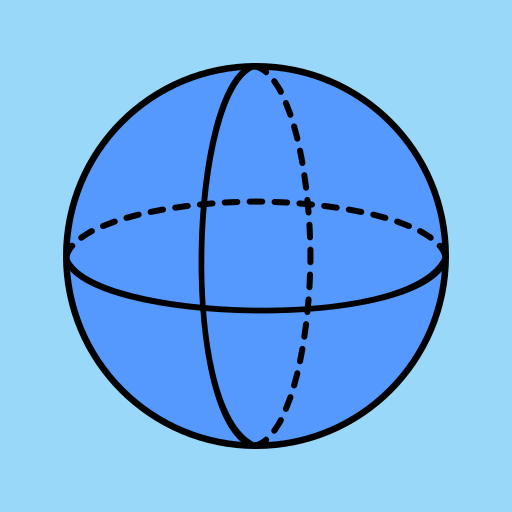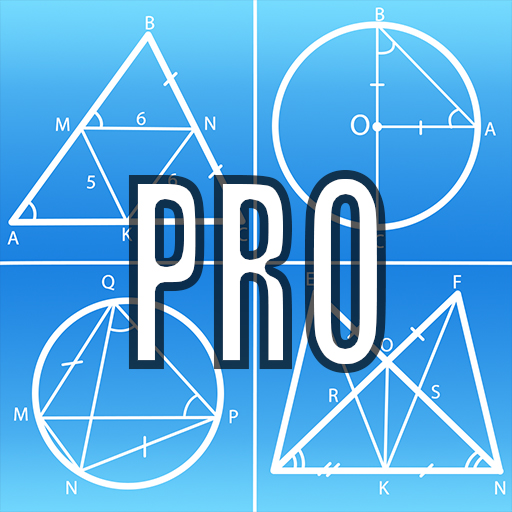Geometrie Rechner
Spiele auf dem PC mit BlueStacks - der Android-Gaming-Plattform, der über 500 Millionen Spieler vertrauen.
Seite geändert am: 25. Juli 2019
Play Geometry on PC
Calculates plane and solid figures:
Triangle, square, rectangle, parallelogram, rhombus, trapezoid, rectangle, polygon, circle, circle, ellipse.
Sphere, cube, box, cylinder, cone, truncated cone, prism, pyramid, truncated pyramid, the octahedron.
For each shape type there are solution formulas and solutions itself based on an input data!
Planimetrics
~~~~~~~~~
Triangle
- Parties
- Angles
- Area
- Perimeter
Square
- Parties
- Diagonal
- Area
- Perimeter
Rectangle
- Diagonal
- Area
- Perimeter
Parallelogram
- Diagonals
- Area
- Perimeter
Rhombus
- Diagonals
- Area
- Perimeter
Trapezium
- Area
- Perimeter
Quadrilateral
- Area
- Perimeter
Polygon
- Angles
- Area
Circle
- Area
- The length of the arc
- Size of the sector
- The length of the arc segment
- The area of the segment
Annulus
- Area
- Size of the sector
Ellipse
- Area
- Perimeter
Solid geometry
~~~~~~~~~~~
Sphere
- Area
- Volume
Cube
- Area
- Volume
Parallelepiped
- Area
- Volume
Cylinder
- Area
- Volume
- The area of the lateral surface
Cone
- Area
- Volume
- The area of the lateral surface
Frustum of a right cone
- Area
- Volume
- The area of the lateral surface
Prism
- Area
- Volume
Pyramid
- Area
- Volume
- The area of the lateral surface
Frustum of a right pyramid
- Volume
Octahedron
- Area
- Volume
Spiele Geometrie Rechner auf dem PC. Der Einstieg ist einfach.
-
Lade BlueStacks herunter und installiere es auf deinem PC
-
Schließe die Google-Anmeldung ab, um auf den Play Store zuzugreifen, oder mache es später
-
Suche in der Suchleiste oben rechts nach Geometrie Rechner
-
Klicke hier, um Geometrie Rechner aus den Suchergebnissen zu installieren
-
Schließe die Google-Anmeldung ab (wenn du Schritt 2 übersprungen hast), um Geometrie Rechner zu installieren.
-
Klicke auf dem Startbildschirm auf das Geometrie Rechner Symbol, um mit dem Spielen zu beginnen