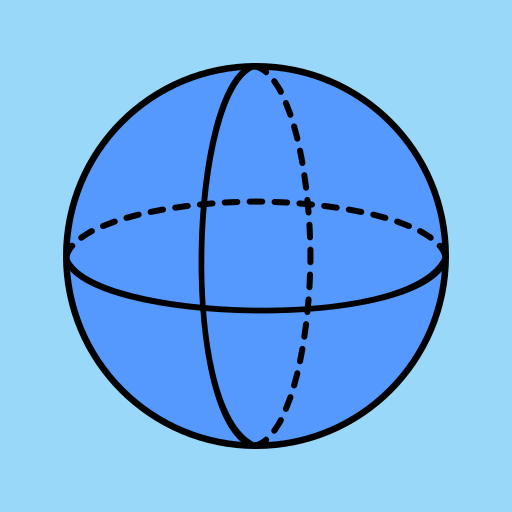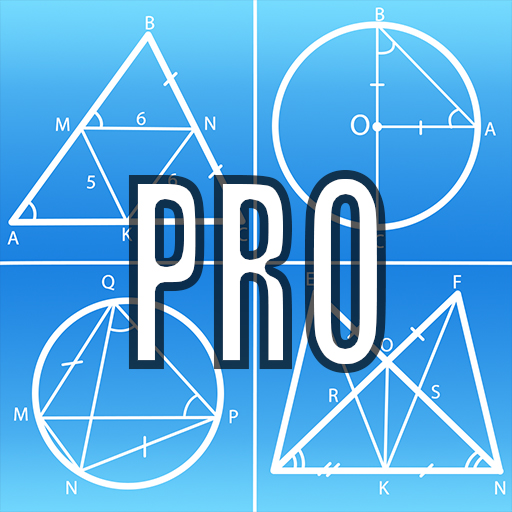Geometry
工具 | ARPAPLUS
在電腦上使用BlueStacks –受到5億以上的遊戲玩家所信任的Android遊戲平台。
Play Geometry on PC
Geometric Calculator
Calculates plane and solid figures:
Triangle, square, rectangle, parallelogram, rhombus, trapezoid, rectangle, polygon, circle, circle, ellipse.
Sphere, cube, box, cylinder, cone, truncated cone, prism, pyramid, truncated pyramid, the octahedron.
For each shape type there are solution formulas and solutions itself based on an input data!
Planimetrics
~~~~~~~~~
Triangle
- Parties
- Angles
- Area
- Perimeter
Square
- Parties
- Diagonal
- Area
- Perimeter
Rectangle
- Diagonal
- Area
- Perimeter
Parallelogram
- Diagonals
- Area
- Perimeter
Rhombus
- Diagonals
- Area
- Perimeter
Trapezium
- Area
- Perimeter
Quadrilateral
- Area
- Perimeter
Polygon
- Angles
- Area
Circle
- Area
- The length of the arc
- Size of the sector
- The length of the arc segment
- The area of the segment
Annulus
- Area
- Size of the sector
Ellipse
- Area
- Perimeter
Solid geometry
~~~~~~~~~~~
Sphere
- Area
- Volume
Cube
- Area
- Volume
Parallelepiped
- Area
- Volume
Cylinder
- Area
- Volume
- The area of the lateral surface
Cone
- Area
- Volume
- The area of the lateral surface
Frustum of a right cone
- Area
- Volume
- The area of the lateral surface
Prism
- Area
- Volume
Pyramid
- Area
- Volume
- The area of the lateral surface
Frustum of a right pyramid
- Volume
Octahedron
- Area
- Volume
Calculates plane and solid figures:
Triangle, square, rectangle, parallelogram, rhombus, trapezoid, rectangle, polygon, circle, circle, ellipse.
Sphere, cube, box, cylinder, cone, truncated cone, prism, pyramid, truncated pyramid, the octahedron.
For each shape type there are solution formulas and solutions itself based on an input data!
Planimetrics
~~~~~~~~~
Triangle
- Parties
- Angles
- Area
- Perimeter
Square
- Parties
- Diagonal
- Area
- Perimeter
Rectangle
- Diagonal
- Area
- Perimeter
Parallelogram
- Diagonals
- Area
- Perimeter
Rhombus
- Diagonals
- Area
- Perimeter
Trapezium
- Area
- Perimeter
Quadrilateral
- Area
- Perimeter
Polygon
- Angles
- Area
Circle
- Area
- The length of the arc
- Size of the sector
- The length of the arc segment
- The area of the segment
Annulus
- Area
- Size of the sector
Ellipse
- Area
- Perimeter
Solid geometry
~~~~~~~~~~~
Sphere
- Area
- Volume
Cube
- Area
- Volume
Parallelepiped
- Area
- Volume
Cylinder
- Area
- Volume
- The area of the lateral surface
Cone
- Area
- Volume
- The area of the lateral surface
Frustum of a right cone
- Area
- Volume
- The area of the lateral surface
Prism
- Area
- Volume
Pyramid
- Area
- Volume
- The area of the lateral surface
Frustum of a right pyramid
- Volume
Octahedron
- Area
- Volume
在電腦上遊玩Geometry . 輕易上手.
-
在您的電腦上下載並安裝BlueStacks
-
完成Google登入後即可訪問Play商店,或等你需要訪問Play商店十再登入
-
在右上角的搜索欄中尋找 Geometry
-
點擊以從搜索結果中安裝 Geometry
-
完成Google登入(如果您跳過了步驟2),以安裝 Geometry
-
在首頁畫面中點擊 Geometry 圖標來啟動遊戲