
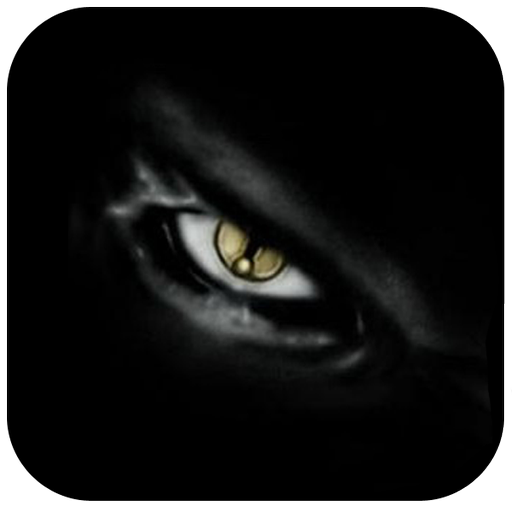
Alien world. Facts Free
Play on PC with BlueStacks – the Android Gaming Platform, trusted by 500M+ gamers.
Page Modified on: September 5, 2019
Play Alien world. Facts Free on PC
Mystery, ghosts, vampires, werewolves, predictions, vermin, and more.
The app contains more than 120 articles about the most mysterious facts that have occurred at different times and will not leave you indifferent!
If you like to read about ghosts, werewolves, vampires, and just about something mystical, then this app is for you.
Nothing more, just items that are not downloaded from the Internet, and are built into the application.
Easy to read on the subway, line and, of course, before going to bed)
Play Alien world. Facts Free on PC. It’s easy to get started.
-
Download and install BlueStacks on your PC
-
Complete Google sign-in to access the Play Store, or do it later
-
Look for Alien world. Facts Free in the search bar at the top right corner
-
Click to install Alien world. Facts Free from the search results
-
Complete Google sign-in (if you skipped step 2) to install Alien world. Facts Free
-
Click the Alien world. Facts Free icon on the home screen to start playing



