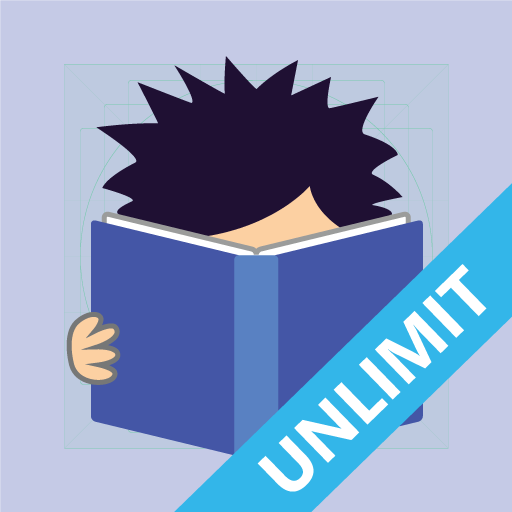Schulte tables: speed reading & attention training
Spiele auf dem PC mit BlueStacks - der Android-Gaming-Plattform, der über 500 Millionen Spieler vertrauen.
Seite geändert am: 4. Januar 2020
Play Schulte tables: speed reading & attention training on PC
The Schulte Table was developed by German psychiatrist and psychotherapist Walter Schulte originally as a psycho-diagnostic test to study the properties of attention. It is a grid (generally size 5x5) with randomly distributed numbers or letters. There are possible variations with different dimensions, coloured cells and values.
Positive effects include attention stability, improved visual perception, improved peripheral vision, development of speed reading and force a bit brain functions.
You can use it for training or just for fun (with positive effect). There are different sizes, styles of grid and other settings, also you can check your stats with best results.
Speed reading training
Focus on the grid centre and find all the numbers (letters) with your peripheral vision, i.e. without moving your eyes.
Spiele Schulte tables: speed reading & attention training auf dem PC. Der Einstieg ist einfach.
-
Lade BlueStacks herunter und installiere es auf deinem PC
-
Schließe die Google-Anmeldung ab, um auf den Play Store zuzugreifen, oder mache es später
-
Suche in der Suchleiste oben rechts nach Schulte tables: speed reading & attention training
-
Klicke hier, um Schulte tables: speed reading & attention training aus den Suchergebnissen zu installieren
-
Schließe die Google-Anmeldung ab (wenn du Schritt 2 übersprungen hast), um Schulte tables: speed reading & attention training zu installieren.
-
Klicke auf dem Startbildschirm auf das Schulte tables: speed reading & attention training Symbol, um mit dem Spielen zu beginnen