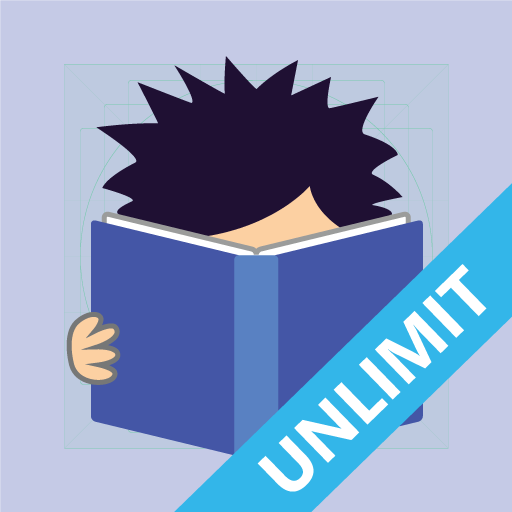Schulte tables: speed reading & attention training
Educational | KriopeG
5억명 이상의 게이머가 신뢰하는 안드로이드 게임 플랫폼 BlueStacks으로 PC에서 플레이하세요.
Play Schulte tables: speed reading & attention training on PC
A simple and useful application that helps to train speed reading and overall visual perception, is suitable for adults and for children.
The Schulte Table was developed by German psychiatrist and psychotherapist Walter Schulte originally as a psycho-diagnostic test to study the properties of attention. It is a grid (generally size 5x5) with randomly distributed numbers or letters. There are possible variations with different dimensions, coloured cells and values.
Positive effects include attention stability, improved visual perception, improved peripheral vision, development of speed reading and force a bit brain functions.
You can use it for training or just for fun (with positive effect). There are different sizes, styles of grid and other settings, also you can check your stats with best results.
Speed reading training
Focus on the grid centre and find all the numbers (letters) with your peripheral vision, i.e. without moving your eyes.
The Schulte Table was developed by German psychiatrist and psychotherapist Walter Schulte originally as a psycho-diagnostic test to study the properties of attention. It is a grid (generally size 5x5) with randomly distributed numbers or letters. There are possible variations with different dimensions, coloured cells and values.
Positive effects include attention stability, improved visual perception, improved peripheral vision, development of speed reading and force a bit brain functions.
You can use it for training or just for fun (with positive effect). There are different sizes, styles of grid and other settings, also you can check your stats with best results.
Speed reading training
Focus on the grid centre and find all the numbers (letters) with your peripheral vision, i.e. without moving your eyes.
PC에서 Schulte tables: speed reading & attention training 플레이해보세요.
-
BlueStacks 다운로드하고 설치
-
Google Play 스토어에 로그인 하기(나중에 진행가능)
-
오른쪽 상단 코너에 Schulte tables: speed reading & attention training 검색
-
검색 결과 중 Schulte tables: speed reading & attention training 선택하여 설치
-
구글 로그인 진행(만약 2단계를 지나갔을 경우) 후 Schulte tables: speed reading & attention training 설치
-
메인 홈화면에서 Schulte tables: speed reading & attention training 선택하여 실행