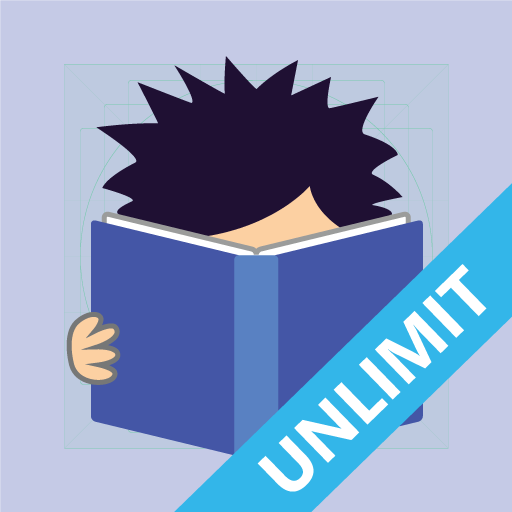Schulte tables: speed reading & attention training
Graj na PC z BlueStacks – Platforma gamingowa Android, która uzyskała zaufanie ponad 500 milionów graczy!
Strona zmodyfikowana w dniu: 4 stycznia 2020
Play Schulte tables: speed reading & attention training on PC
The Schulte Table was developed by German psychiatrist and psychotherapist Walter Schulte originally as a psycho-diagnostic test to study the properties of attention. It is a grid (generally size 5x5) with randomly distributed numbers or letters. There are possible variations with different dimensions, coloured cells and values.
Positive effects include attention stability, improved visual perception, improved peripheral vision, development of speed reading and force a bit brain functions.
You can use it for training or just for fun (with positive effect). There are different sizes, styles of grid and other settings, also you can check your stats with best results.
Speed reading training
Focus on the grid centre and find all the numbers (letters) with your peripheral vision, i.e. without moving your eyes.
Zagraj w Schulte tables: speed reading & attention training na PC. To takie proste.
-
Pobierz i zainstaluj BlueStacks na PC
-
Zakończ pomyślnie ustawienie Google, aby otrzymać dostęp do sklepu Play, albo zrób to później.
-
Wyszukaj Schulte tables: speed reading & attention training w pasku wyszukiwania w prawym górnym rogu.
-
Kliknij, aby zainstalować Schulte tables: speed reading & attention training z wyników wyszukiwania
-
Ukończ pomyślnie rejestrację Google (jeśli krok 2 został pominięty) aby zainstalować Schulte tables: speed reading & attention training
-
Klinij w ikonę Schulte tables: speed reading & attention training na ekranie startowym, aby zacząć grę