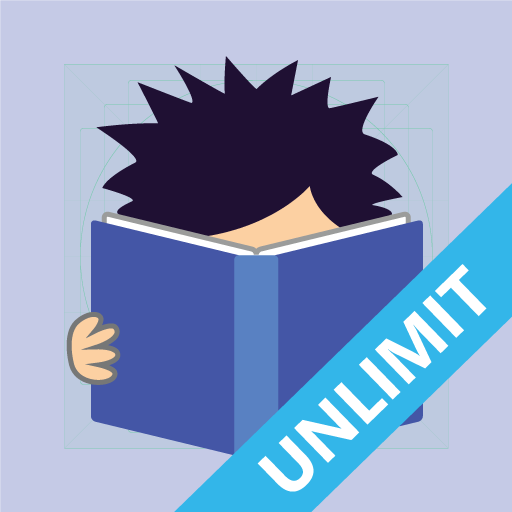Schulte tables: speed reading & attention training
Educational | KriopeG
在電腦上使用BlueStacks –受到5億以上的遊戲玩家所信任的Android遊戲平台。
Play Schulte tables: speed reading & attention training on PC
A simple and useful application that helps to train speed reading and overall visual perception, is suitable for adults and for children.
The Schulte Table was developed by German psychiatrist and psychotherapist Walter Schulte originally as a psycho-diagnostic test to study the properties of attention. It is a grid (generally size 5x5) with randomly distributed numbers or letters. There are possible variations with different dimensions, coloured cells and values.
Positive effects include attention stability, improved visual perception, improved peripheral vision, development of speed reading and force a bit brain functions.
You can use it for training or just for fun (with positive effect). There are different sizes, styles of grid and other settings, also you can check your stats with best results.
Speed reading training
Focus on the grid centre and find all the numbers (letters) with your peripheral vision, i.e. without moving your eyes.
The Schulte Table was developed by German psychiatrist and psychotherapist Walter Schulte originally as a psycho-diagnostic test to study the properties of attention. It is a grid (generally size 5x5) with randomly distributed numbers or letters. There are possible variations with different dimensions, coloured cells and values.
Positive effects include attention stability, improved visual perception, improved peripheral vision, development of speed reading and force a bit brain functions.
You can use it for training or just for fun (with positive effect). There are different sizes, styles of grid and other settings, also you can check your stats with best results.
Speed reading training
Focus on the grid centre and find all the numbers (letters) with your peripheral vision, i.e. without moving your eyes.
在電腦上遊玩Schulte tables: speed reading & attention training . 輕易上手.
-
在您的電腦上下載並安裝BlueStacks
-
完成Google登入後即可訪問Play商店,或等你需要訪問Play商店十再登入
-
在右上角的搜索欄中尋找 Schulte tables: speed reading & attention training
-
點擊以從搜索結果中安裝 Schulte tables: speed reading & attention training
-
完成Google登入(如果您跳過了步驟2),以安裝 Schulte tables: speed reading & attention training
-
在首頁畫面中點擊 Schulte tables: speed reading & attention training 圖標來啟動遊戲