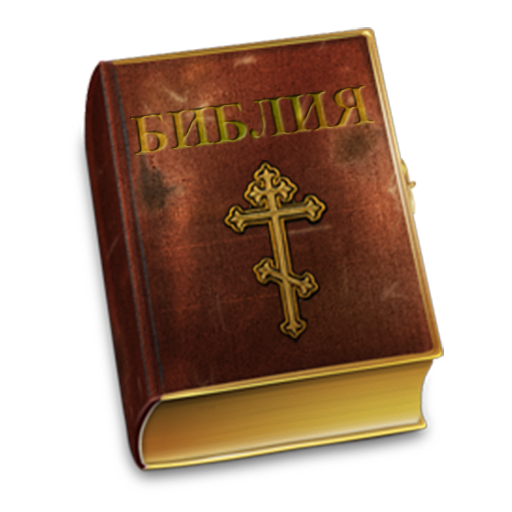Holy Bible
Play on PC with BlueStacks – the Android Gaming Platform, trusted by 500M+ gamers.
Page Modified on: January 12, 2020
Play Holy Bible on PC
The Holy Bible contains the King James Version text of the New and Old Testament. Pentateuch, Historical books, Prophetic books, Gospels, Book of Acts, Cathedral Epistles and Revelation
Features of the application are
✔ Without ads and no internet required
✔ Favorite and notes
✔ Dark theme
✔ Fastest and most accurate search
✔ Memorizing the Reading Point
A minimum of actions to open the desired location. The choice of Holy Bible books in the form of a list and a table. Quick jump with long press. Navigating through chapters with gestures.
Select a range of Bible books to search for. Keyword register accounting. Opportunity to find a verse by the root words. Return to previous search results.
Start reading and studying the Holy Bible with the application.
Play Holy Bible on PC. It’s easy to get started.
-
Download and install BlueStacks on your PC
-
Complete Google sign-in to access the Play Store, or do it later
-
Look for Holy Bible in the search bar at the top right corner
-
Click to install Holy Bible from the search results
-
Complete Google sign-in (if you skipped step 2) to install Holy Bible
-
Click the Holy Bible icon on the home screen to start playing