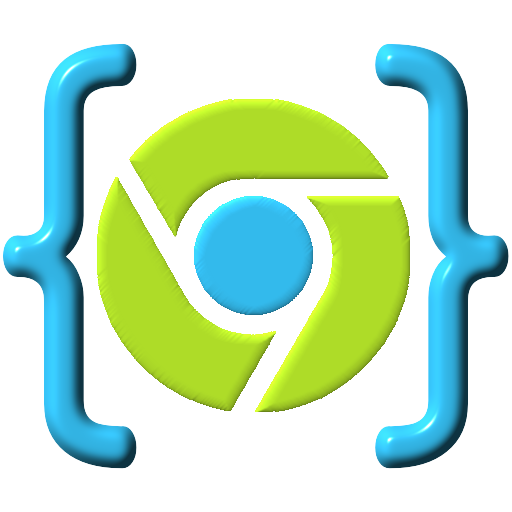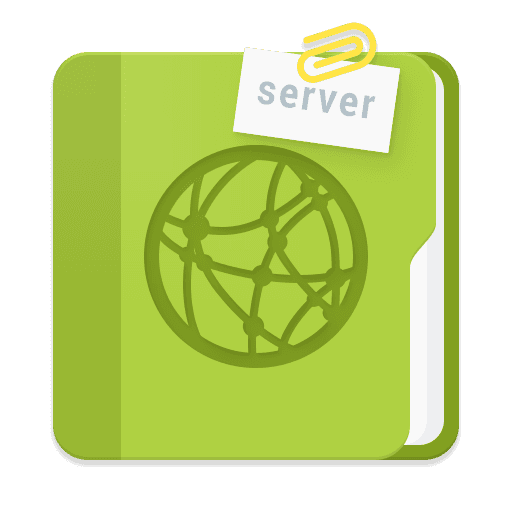
KSWEB: server + PHP + MySQL
도구 | KSLABS
5억명 이상의 게이머가 신뢰하는 안드로이드 게임 플랫폼 BlueStacks으로 PC에서 플레이하세요.
Play KSWEB: server + PHP + MySQL on PC
Now with Apache server and the text editor with code highlighting!
Do you want to have a platform for running sites on PHP in any convenient place? It's possible! It is enough to install KSWEB on your Android device and copy scripts to the htdocs folder on the memory card. After that, you can run your web content! So, KSWEB is a set for web developer for the Android platform. The package consists of: web server, FTP server, PHP programming language, MySQL DBMS and scheduler. KSWEB does not need root rights for proper functioning, unless, of course, you want to use the server on port 80. By the way, it can be convenient when opening your server on the Internet. This will allow you to have a small hosting in your pocket!
KSWEB is completed with a scheduler with cron-like expressions. Plan and perform some useful work on your web data. The friendly user KSWEB interface and the willingness to answer questions will allow you to realize all of your ideas.
Use ours text editor for editing PHP, HTML, JS, CSS files! It will highlight your code and will help you not to get lost among it.
Manage PHP packages in your project via Composer.
Our package easily runs popular CMS and frameworks such as Yii2, Drupal, Joomla, Wordpress, MODX, etc. If you have any questions about how to run this or that CMS we will answer them!
KSWEB is a shareware application. After the first launch, you will have 5 trial days to test the app. The cost of KSWEB PRO is $3.99. The cost of KSWEB Standard is $2.99.
KSWEB contains:
- lighttpd server v1.4.35
- nginx v1.13.1
- Apache v2.4.28
- PHP v7.2.0
- MySQL v5.6.38
- msmtp v1.6.1
- Web Interface v2.11
- KSWEBFTP v1.0
- Editor v1.0
- Scheduler
- online customer support via e-mail or our blog (www.kslabs.ru)
Notice:
You can enable Web Interface in the KSWEB Tools menu.
Login information for Web Interface by default:
login: admin
password: admin
MySQL host: localhost (or 127.0.0.1)
MySQL port: 3306
MySQL login "root" with a blank password
To start the web server, you need to: start KSWEB, specify, if necessary, the port and the root directory. By default, KSWEB contains fully-configured configuration files for all components.
Thank you for choosing our product!
Do you want to have a platform for running sites on PHP in any convenient place? It's possible! It is enough to install KSWEB on your Android device and copy scripts to the htdocs folder on the memory card. After that, you can run your web content! So, KSWEB is a set for web developer for the Android platform. The package consists of: web server, FTP server, PHP programming language, MySQL DBMS and scheduler. KSWEB does not need root rights for proper functioning, unless, of course, you want to use the server on port 80. By the way, it can be convenient when opening your server on the Internet. This will allow you to have a small hosting in your pocket!
KSWEB is completed with a scheduler with cron-like expressions. Plan and perform some useful work on your web data. The friendly user KSWEB interface and the willingness to answer questions will allow you to realize all of your ideas.
Use ours text editor for editing PHP, HTML, JS, CSS files! It will highlight your code and will help you not to get lost among it.
Manage PHP packages in your project via Composer.
Our package easily runs popular CMS and frameworks such as Yii2, Drupal, Joomla, Wordpress, MODX, etc. If you have any questions about how to run this or that CMS we will answer them!
KSWEB is a shareware application. After the first launch, you will have 5 trial days to test the app. The cost of KSWEB PRO is $3.99. The cost of KSWEB Standard is $2.99.
KSWEB contains:
- lighttpd server v1.4.35
- nginx v1.13.1
- Apache v2.4.28
- PHP v7.2.0
- MySQL v5.6.38
- msmtp v1.6.1
- Web Interface v2.11
- KSWEBFTP v1.0
- Editor v1.0
- Scheduler
- online customer support via e-mail or our blog (www.kslabs.ru)
Notice:
You can enable Web Interface in the KSWEB Tools menu.
Login information for Web Interface by default:
login: admin
password: admin
MySQL host: localhost (or 127.0.0.1)
MySQL port: 3306
MySQL login "root" with a blank password
To start the web server, you need to: start KSWEB, specify, if necessary, the port and the root directory. By default, KSWEB contains fully-configured configuration files for all components.
Thank you for choosing our product!
PC에서 KSWEB: server + PHP + MySQL 플레이해보세요.
-
BlueStacks 다운로드하고 설치
-
Google Play 스토어에 로그인 하기(나중에 진행가능)
-
오른쪽 상단 코너에 KSWEB: server + PHP + MySQL 검색
-
검색 결과 중 KSWEB: server + PHP + MySQL 선택하여 설치
-
구글 로그인 진행(만약 2단계를 지나갔을 경우) 후 KSWEB: server + PHP + MySQL 설치
-
메인 홈화면에서 KSWEB: server + PHP + MySQL 선택하여 실행