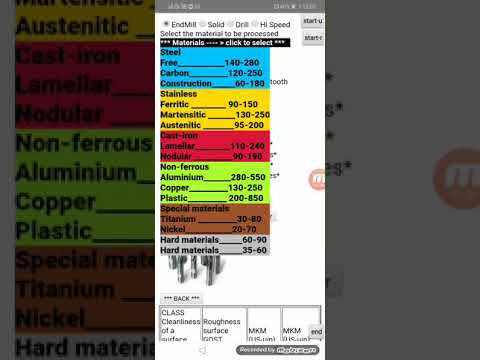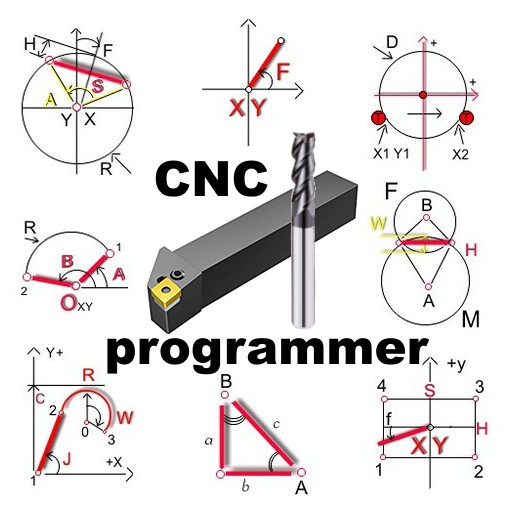
对话框编程数控机床
效率提升 | Kutepov
在電腦上使用BlueStacks –受到5億以上的遊戲玩家所信任的Android遊戲平台。
Play CNC KutepovJXYZ3 on PC
CNC KutepovJXYZ3 dialog programming CNC machine tools using a smartphone. Quickly and conveniently. Does not require costly and unnecessary effort. Ideal for work and training.
Calculates chord sphere and much more.
You can quickly make complex calculations . You can save the text of the program in the directory / storage /MODULE_KJ/CNC. Or, just send a text program to bluetooth.
We apologize - this project is very expensive (testing on machines), profits do not bring.
If you experience problems with the application after system updates, download SmartMMCNC or SmartMTCNC versions for good work
Calculates chord sphere and much more.
You can quickly make complex calculations . You can save the text of the program in the directory / storage /MODULE_KJ/CNC. Or, just send a text program to bluetooth.
We apologize - this project is very expensive (testing on machines), profits do not bring.
If you experience problems with the application after system updates, download SmartMMCNC or SmartMTCNC versions for good work
在電腦上遊玩对话框编程数控机床 . 輕易上手.
-
在您的電腦上下載並安裝BlueStacks
-
完成Google登入後即可訪問Play商店,或等你需要訪問Play商店十再登入
-
在右上角的搜索欄中尋找 对话框编程数控机床
-
點擊以從搜索結果中安裝 对话框编程数控机床
-
完成Google登入(如果您跳過了步驟2),以安裝 对话框编程数控机床
-
在首頁畫面中點擊 对话框编程数控机床 圖標來啟動遊戲