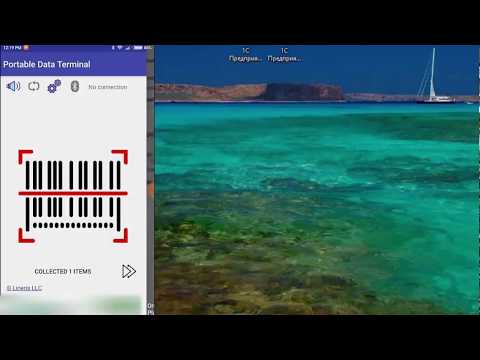Wireless bluetooth barode scanner & Data collector
公司 | Lineris LLC
在電腦上使用BlueStacks –受到5億以上的遊戲玩家所信任的Android遊戲平台。
Play Wireless bluetooth barode scanner & Data collector on PC
This is a professional software for retail, logistics, small and medium business. It replaces hardware barcode scanner and portable data terminal. Does not require any additional software on your PC. Working via RFCOMM like hardware wireless Bluetooth scanners. Support for data transfer via open source REST API for more complete integration with various business systems.
When your smartphone is connected to PC or POS this application immediately tramsmits the scanned barcodes via RFCOMM. If there is no connection the application automatically switches to portable data terminal mode and save all barcodes in database for use later. Version 1.3.0 and high support serial numbers.
This application will run on ordinary smartphones or tablets and professional hybrid devices with built-in barcode scanners.
Camera-scanner read all the popular barcodes: UPC-A, UPC-E, EAN-8, EAN-13, Code 39, Code 93, Code 128, ITF, Codabar, RSS-14, RSS Expanded, QR Code, Data Matrix, MaxiCode, PDF417.
Also you can use any hardware barcode scanners connected as HID or Broadcast Intent.
Quick start:
1. Pairing smartphone and PC.
2. Run this application.
3. On PC run Control Panel - Devices and Printers - Change the Bluetooth settings, go to the COM ports tab and add an outgoing port for your smartphone with Lineris Barcode Service.
4. Configure your PC software for working with new COM port.
For use names database with barcodes scan the QR code of URL to JSON file or web-service GET method. Use this format:
[
{
"barcode": "Barcode value",
"name": "Name",
"advanced_name": "Not required. Advanced name, for example, size",
"unit": "Not required. Unit name, for example, pcs.",
"serial": true // if serial nubmers is required, elsr false or blank
},
{
"barcode": "253408567004",
"name": "Skirt",
"advanced_name": "36, Cherry"
}
{
"barcode": "725211167020",
"name": "Leans SP AF17-50mm F/2.8 XR",
"advanced_name": "Camera model",
"unit": "pcs",
"serial": true
}
]
The URL must ends "json".
The portable data terminal can transfer collected data to PC via Bluetooth. This method is convenient because it does not require additional software.
Also you can use web-service. Scan QR-code ends "upload" then application pack data in JSON array:
[
{
"barcode": "Barcode value",
"quantity": 1,
"serial" : [ //Only if serial numbers is required
{"serial":"Serial number",
"quantity":1
}
]
},
{
"barcode": "253408567004",
"quantity": 17
},
{
"barcode": "725211167020",
"quantity": 2,
"serial": [
{"serial": "034319",
"quantity": 1},
{"serial": "034320",
"quantity": 1}
]
}
]
and send it in POST request to this URL.
For details see "Integration" section in application preferences.
When your smartphone is connected to PC or POS this application immediately tramsmits the scanned barcodes via RFCOMM. If there is no connection the application automatically switches to portable data terminal mode and save all barcodes in database for use later. Version 1.3.0 and high support serial numbers.
This application will run on ordinary smartphones or tablets and professional hybrid devices with built-in barcode scanners.
Camera-scanner read all the popular barcodes: UPC-A, UPC-E, EAN-8, EAN-13, Code 39, Code 93, Code 128, ITF, Codabar, RSS-14, RSS Expanded, QR Code, Data Matrix, MaxiCode, PDF417.
Also you can use any hardware barcode scanners connected as HID or Broadcast Intent.
Quick start:
1. Pairing smartphone and PC.
2. Run this application.
3. On PC run Control Panel - Devices and Printers - Change the Bluetooth settings, go to the COM ports tab and add an outgoing port for your smartphone with Lineris Barcode Service.
4. Configure your PC software for working with new COM port.
For use names database with barcodes scan the QR code of URL to JSON file or web-service GET method. Use this format:
[
{
"barcode": "Barcode value",
"name": "Name",
"advanced_name": "Not required. Advanced name, for example, size",
"unit": "Not required. Unit name, for example, pcs.",
"serial": true // if serial nubmers is required, elsr false or blank
},
{
"barcode": "253408567004",
"name": "Skirt",
"advanced_name": "36, Cherry"
}
{
"barcode": "725211167020",
"name": "Leans SP AF17-50mm F/2.8 XR",
"advanced_name": "Camera model",
"unit": "pcs",
"serial": true
}
]
The URL must ends "json".
The portable data terminal can transfer collected data to PC via Bluetooth. This method is convenient because it does not require additional software.
Also you can use web-service. Scan QR-code ends "upload" then application pack data in JSON array:
[
{
"barcode": "Barcode value",
"quantity": 1,
"serial" : [ //Only if serial numbers is required
{"serial":"Serial number",
"quantity":1
}
]
},
{
"barcode": "253408567004",
"quantity": 17
},
{
"barcode": "725211167020",
"quantity": 2,
"serial": [
{"serial": "034319",
"quantity": 1},
{"serial": "034320",
"quantity": 1}
]
}
]
and send it in POST request to this URL.
For details see "Integration" section in application preferences.
在電腦上遊玩Wireless bluetooth barode scanner & Data collector . 輕易上手.
-
在您的電腦上下載並安裝BlueStacks
-
完成Google登入後即可訪問Play商店,或等你需要訪問Play商店十再登入
-
在右上角的搜索欄中尋找 Wireless bluetooth barode scanner & Data collector
-
點擊以從搜索結果中安裝 Wireless bluetooth barode scanner & Data collector
-
完成Google登入(如果您跳過了步驟2),以安裝 Wireless bluetooth barode scanner & Data collector
-
在首頁畫面中點擊 Wireless bluetooth barode scanner & Data collector 圖標來啟動遊戲